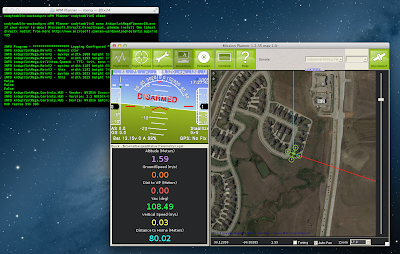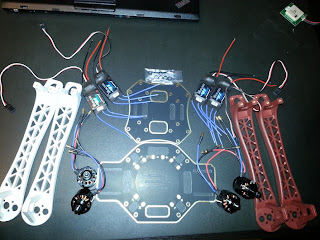The last post was almost laughable as ArduCutter barley got off the ground and certainly didn't do much in the way of entertaining. Well, it still isn't ready for Vegas however I've been feeling pretty good about the progress especially since the project was started with a strategy of hope. In the past week or so I have successfully put this quad through many of the basic flight modes and everyone walked away with no broken bones and no blood spilled. A few props went six feet under but that is to be expected for just about everyone flying these drones. The bottom line is that I've had tons of fun and learned a lot about the tools and practice in general. Hopefully I can convey the process in some manner to seed interest in others and help answer questions for others that are new to drones! Here are the highlights from my recent activity:
The last post was almost laughable as ArduCutter barley got off the ground and certainly didn't do much in the way of entertaining. Well, it still isn't ready for Vegas however I've been feeling pretty good about the progress especially since the project was started with a strategy of hope. In the past week or so I have successfully put this quad through many of the basic flight modes and everyone walked away with no broken bones and no blood spilled. A few props went six feet under but that is to be expected for just about everyone flying these drones. The bottom line is that I've had tons of fun and learned a lot about the tools and practice in general. Hopefully I can convey the process in some manner to seed interest in others and help answer questions for others that are new to drones! Here are the highlights from my recent activity:
APM Planner Running Under MAC OS X 10.8.2 (and Ubuntu 12.10) with Mono:
- Downloaded and installed Mono Framework for OSX.
- Copied an already installed (under windows) APM Planner directory over to OSX. Wine installation fails (on MAC, not so with Ubuntu) without any activity. I messed with Wine 1.4/5 a bit before moving to Mono. Wine never would work, always aborting during install.
- In the terminal I issued: mono ArdupilotMegaPlanner10.exe and here is the result after connecting to ArudCutter:
- The result isn't as usable as the native Windows version however I can load missions, monitor stats and download logs which is the majority of what I'm using APM Planner for at the moment. One drawback is "Browsing Logs" and graphing does not work. This is easy enough to accomplish by uploading log files to Google Spreadsheets then filtering and graphing there. I suspect when I get deeper into log analysis this will be very handy to share log files to the DIY Drones community and ask for help!
- For Ubuntu 12.10 I found this helpful post from Gerrit Jan Baarda. I installed mono-runtime and libmono-winforms2.0-cil and achieved basic connectivity and functionality however I have not tested this version thoroughly.
PID Adjustment - Suspension Rig:
- Following this video and tutorial (thanks Dave C) I attempted to fine tune the PIDs. I must admit, it wasn't very easy to get used to at first, the quad jumps all over the place.
- After a few hours of adjustments and learning the process I arrived at the following final values:
- Rate_P: .161
- Rate_I: .554
- Rate_D: .008
- Placing the quad in a suspension rig such as this really saved the day. During the process something happened and the quad went full throttle all on its own. Radio link LEDs were indicating no loss of signal so I'm not sure what caused this. However I suspect for some reason it went into failsafe mode and tried to RTL (Return to Launch) which was 20 or so meters away. There wasn't anything I could do except wait for the battery to die so I could grab the battery and unplug which I was able to do after two of the four props stopped spinning. Scared the heck out of me, I thought the thing was going to take off and carry the dressers it was tied to away. "The Beast" might be more appropriate than "ArudCutter" at this point.
Flight Modes: (This is not an explanation of the modes, only my log of activity.)
- Stabilize: The basic mode, I've been through 15 or so batteries just in this mode getting the feel, making adjustments and having some fun.
- RTL: This mode was first tested after I built a short "Auto" mission with only a few waypoints with the last instruction set as RTL. Just as I had hoped, the quad was .5km away on the last waypoint and when RTL hit, it came screaming home in all it's glory.
- Auto: This is where I got really excited. Planning a mission of all sorts of activity for the quad (Loitering, delays, waypoints, turns, RTL), flip a switch and simply watch it do what you told it to do. I assume I was lucky in that my first few missions completed without total disaster.
- Loiter: This is another very basic mode in which I just wanted to ensure I was seeing the proper tight loiter radius, all was fine here.
- During one Auto mission the wind was gusting to around 32Km/h and after providing some "Loiter_Turns" commands I noticed the mission wasn't executing as expected. I gave the switch a flip to RTL mode and enroute the motors began to cut out. Large swooping circles above launch position ended in a flat drop from about 10 meters in order to save the small crowd and the quad. I still have some digging through the logs to find out what happened here. You can see this activity in the video.
Andropilot:
- Browsing the Google Play Store I found this gem: Andropilot. This is basically a version of APM Planner for your Android device.
- Using my Nexus 7 and this USB 2.0 Female to Micro B Male Adapter I successfully connected my 3DR ground radio and I'm 100% ready for flight testing.
- I just got these together and functional yesterday so I have yet to test them however the first goal will be test the follow me function.
- My testing so far consisted of using my Nexus 7 with Andropilot installed and the 3DR ground radio (I did purchase and install the 3DR radio for telemetry, the USB cable got old fast.) connected then tethered to my Nexus 4 for Internet connectivity and maps to work properly. By next weekend I'll have video of me running up and down the field with a death trap chasing me. It should be good fun!
Flight Log Analysis:
- I'm still learning the best use of all the data that comes from each flight. The fact that flight logs are available with all the rich data is just awesome. I'm trying to focus on this a bit though due to the few strange things that happen during flight, the more I know about the logging and analysis of them the better I can understand and troubleshoot. I highly recommend starting here and watching the 22 minute video posted at the end of this wiki.
- In addition to the log analysis, the Google Earth integration (output of .kml files) is extremely fun to dig though and analyse. Just about anything you can ask for to be plotted in Google Earth is available from APM Planner flight outputs. The wiki linked above describes this in detail. Check it out!
FPV Rig:
- Just a quick update on my FPV setup: I have all the gear setup and configured, ready to mount on the quad. I'm really only waiting until I feel comfortable enough with piloting and troubleshooting so my first FPV will be super fun instead of a sad story I write about after an accident.
Video Update:
- I threw together this quick video to show off some of the highlights discussed here.