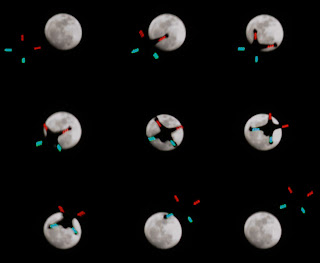 |
| Figure 1: ArduPhantom Night Flying |
The DJI Phantom has some nice air frame features: A sturdy plastic injection molded polycarbonate enclosure that keeps out light rain and resists hard impacts very well; Nice motors with simple, easy to use prop-mounts that are very unlikely to come loose in flight or get bent or broken in a crash; and very light-weight ESCs that have super bright LEDs on them for easy visual orientation at great distance, and superb night flying (Figure 1).
I also wanted a very small, lightweight, and extremely rugged FPV platform that I could carry in my backpack when I go hiking. The DJI Phantom air frame seems perfect for this, as the propellers are extremely easy and fast to remove, and once removed the rest of the aircraft can be stuffed in my backpack as is, and is sturdy enough to not worry about it being damaged during the trip.
But, since I'm a fan of ArduPilot, and like to be able to perform complex auto missions and make modifications to the code, I decided to build a DJI Phantom air frame with an APM flight controller. The result was very successful, and I encourage you to do the same, following the instructions below.
Materials
For this build, you will need the following parts. Fortunately, the DJI replacement parts needed can all be purchased quite cheaply. My budget for this entire project was about $600.
1x DJI Phantom replacement case kit
1x DJI Phantom replacement screw kit
1x DJI Phantom connectors kit
2x DJI Phantom ESCs (green)
2x DJI Phantom ESCs (red)
4x DJI Phantom motors
2x DJI Phantom props (set of 1 CCW and 1 CW)
1x DJI Phantom landing gear
1x APM 2.5
1x 3DR Power Module
1x 3DR GPS module
Power System Wiring
First you'll need to mount the ESCs and motors in the case, and wire up the ESCs to the output side of the power module. When mounting the ESCs, be sure the green ones are at the front end of the aircraft (the battery door end), and the red ESCs in back. If you put the red ESCs in front instead, then the signal leads won't reach, because they are of different lengths.
There is not much space inside the case for a lot of wiring and connectors, so I just cut off the XT60 connector from the output side of the APM power module, and soldered the connection directly, insulating with heat shrink of course. If you plan to use an internal battery, make sure the wiring doesn't cross over the central area where the battery goes, because it will snag on the battery when you take it in or out, and it's already a fairly tight fit for the battery as is.
Also, be sure to keep all the wiring as low in the bottom of the case as possible, so the magnetic fields from high-current wires will not interfere with the autopilot's magnetometer (Figure 2).
At first I velcro mounted the autopilot, GPS, and receiver to a thin wood plate which I screwed on to the four screw bosses protruding from the case bottom. This held it high enough above the power wiring below to avoid magnetic interference. However, I found that this piece of wood was basically a sounding board for vibration. Even adding foam between it and the autopilot wasn't enough to reduce the vibration to a reasonable level to get good accelerometer readings (Figure 3).
Later I found that a soft plastic cottage cheese lid made of Low-Density Polyethylene (LDPE) is a great way to mount the APM, since the soft flexible material helps to dampen vibrations (Figure 4).
 |
| Figure 4: APM mounted on LDPE food lid greatly reduces vibration |
Once you get the case on you won't want to remove those 16 screws every time you need to upload the latest version of ArduCopter, or download a flight log. So you should probably make a short USB cable that permanently connects to the APM, as shown connected in figures 3 and 4 above.
LED Connection
You won't be able to see the status of the armed and GPS lock LEDs once the APM is enclosed in the case, so you'll want to connect a couple external LEDs that you can view through the tail light port on the Phantom case. Connect one LED to A4 and one to A6 (you can also connect a buzzer to A5 if you want). Signal goes to the + side of the LED, and ground to the - side. Remember to include resistors in series with each LED to drop the voltage to the proper level for the LEDs you are using (Figure 5).
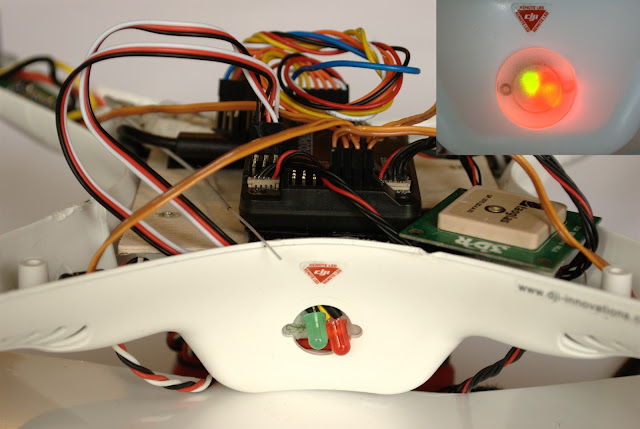 |
| Figure 5: Armed and GPS fix LEDs visible through tailight port |
You'll also need to go into Mission Planner and change the LED_MODE to 11 (the default is 9 for some reason).
Final Assembly
You can now put the top of the case on (attached with the twelve M2.5x5 and four M2.0x8 screws from your screw pack). Once you calibrate and configure everything in Mission Planner then you should be ready to bolt on the props and go fly (Figure 6)DJI phantom
 |
| Figure 6: Ready to Fly |
Flight Testing
I added a GoPro, a 5.8 GHz video transmitter, and a 3DR telemetry module for some FPV flying during a Sunday hike in the mountains. Here's the results of the first test:
It flies very nicely, even in auto modes. The main issue is shakiness and vibration of the recorded video. Hopefully I can reduce that with some tuning, better camera mounting, and perhaps stiffer props.
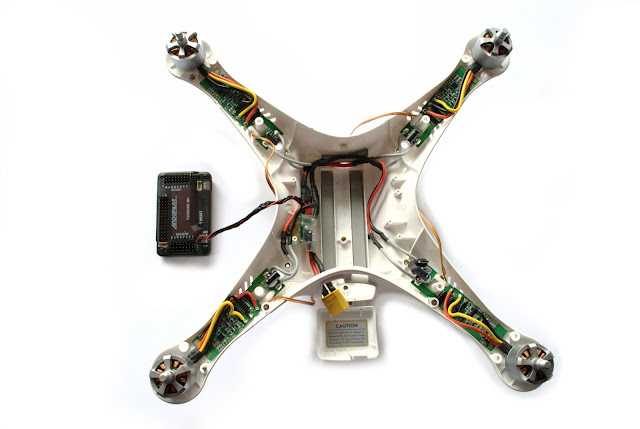

Comments
i have installed a PX4+IO in phantom airframe. does anyone have PID or param file for phantom airframe with standard motors and props (8045). it hovers very steadily in stabilize mode. not tried loiter yet.
I don't have any experience tuning PIDs, so I left them all at the defaults. If you find what PIDs work best for you, let me know and I'll give them a try.
I put and ArduPilot in my Phantom as well. I've got it working ok in "stabilization mode" but it still needs a good bit of tuning. Do you have any advice for honing the PIDs?
If you can build a Heli, you can build a quad blindfolded with one hand tied behind your back.
Hi HeliStorm, yes, if it was an interesting build that I could learn something from doing.
hey I like what you did there! nice.
-
2
-
3
-
4
-
5
-
6
of 6 Next