jDrones News: jD-IOBoard v1.0 update
You had some problems on driving LED strips or something else?? Well no problems anymore.... We have seen people making all type of darlington/transistor and similar hacks to drive their LEDs, Sirens and so on but they all need a lot of hacking and they might not be suitable for long term solution.
We answered on this call and made fully Arduino compatible called jD-IOBoard that can run Single LEDs, LED Strips, Loudspeakers, Buzzers, Power switches and so on. It's upto your own imagination on what all you can control with this board.
So what does this board actually do?? It has fully Arduino compatible ATMEGA 328 MCU and Darlington array to driver high power outputs. Also I2C pins are exposed and same as many TTL level IO and Analog pins. As you can see from picture above.
Board has:
- 6 x High power outputs, max. 500mAh / 50 Volts
- 4 x Analog inputs (6 if you don't use I2C port)
- I2C port for controlling, listening I2C messages
- 6 x TTL level GPIO pins (8 if you don't use FTDI)
- 1 x FTDI port
3 high power outputs can also be controlled by PWM output while another 3 are just normal "On/Off" outputs
How those Arduino pinouts looks like:
Connecting LED's,Buzzers etc is really simple. Just use one of output pins on end of the board. Below you can see examples on how to connect LEDs or LED Strips on it.
Pictures does not give enough credit for how it works so we made small video to show just few examples on how to use it. There are many other ways to do it but this should give at least some idea what/how to run it. So have fun watching it.
Get yours from jDrones Store: jD-IOBoard and have a blink blink.
Ps. There are some nice features coming to this board shortly...

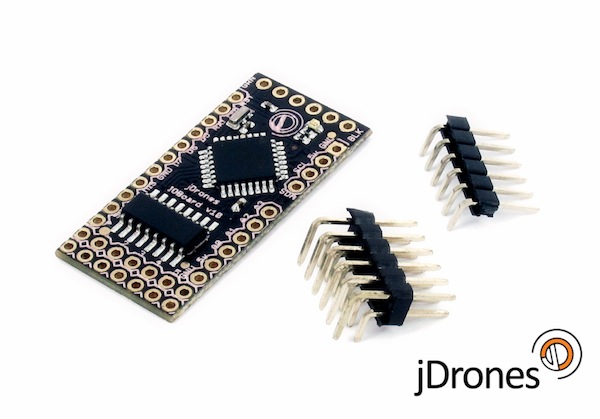
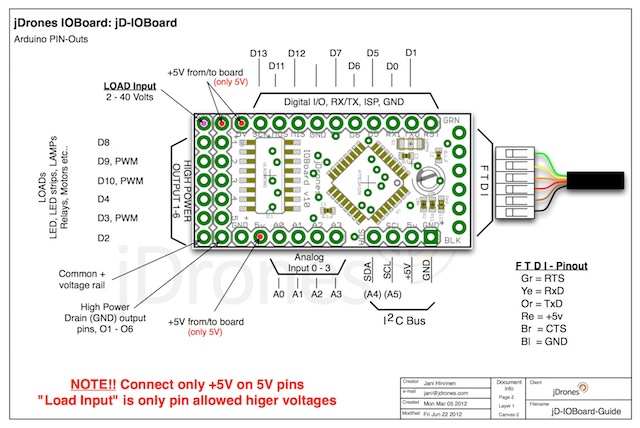
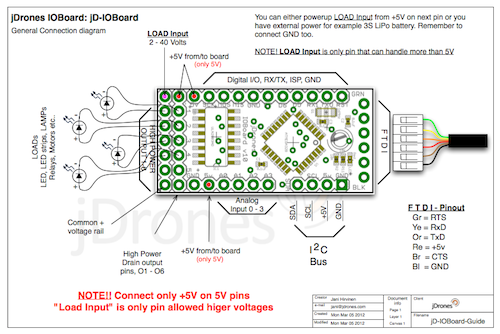
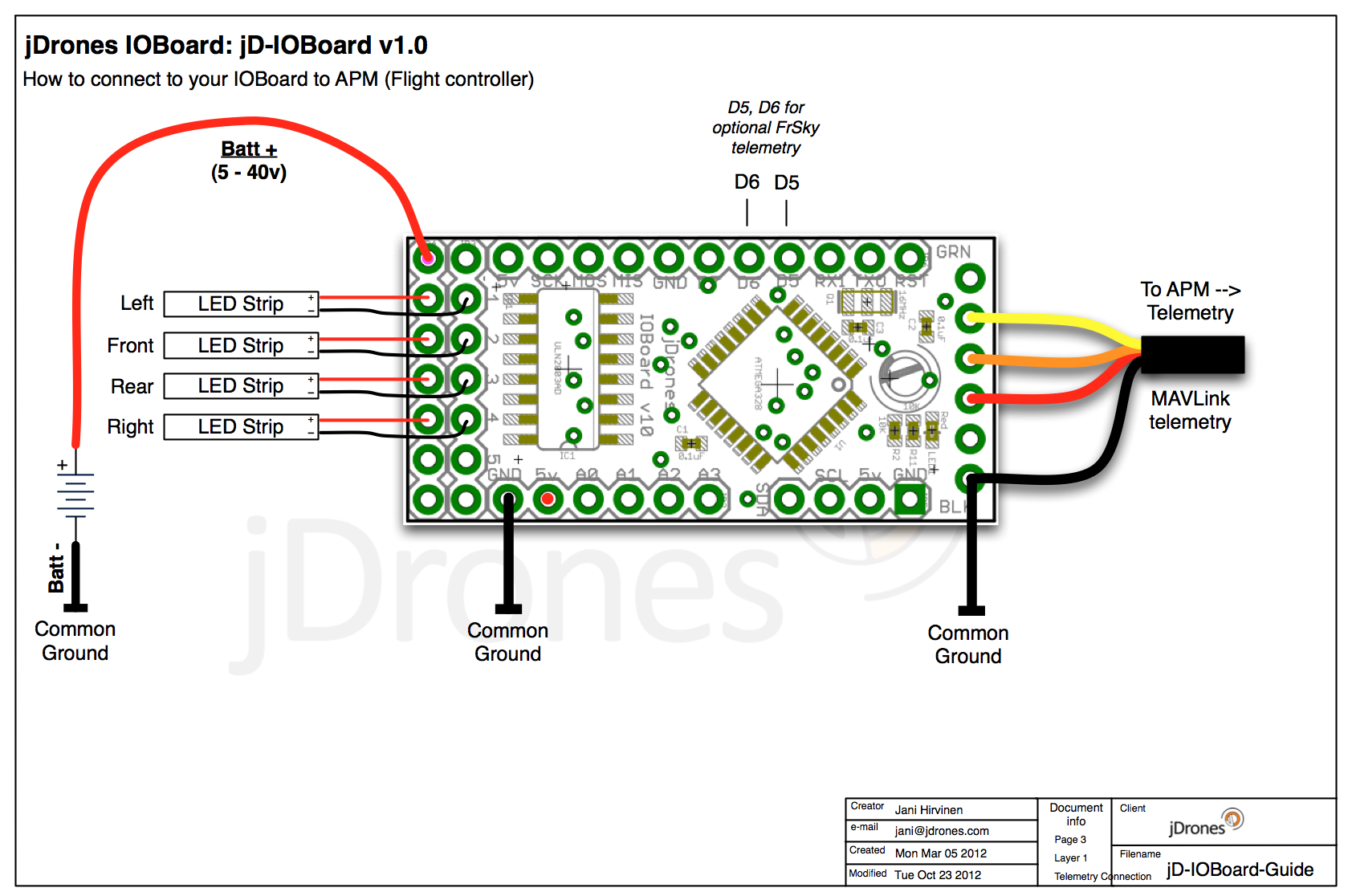
Comments
Ravi, you need to update your Arduino IDE, 0022 does not support .INO files. INO files support was introduced on Arduino IDE 1.0. So go to Arduino.cc and download latest IDE. As latest IDE has many needed features compared old and out dated 0022.
hi kavin, just one clarification. like PWM_flasher is a *.pde file and i can compile and uplaod to ioboard without any problem. the jd_ioboard_mavlink1.4 is a *.ino file. my arduin022 does not compiles this file. it says can only compile .pde files. where am i going wrong?
@ Ravi
Just browse the source code from the downloads link. It takes you here:
http://code.google.com/p/arducodes/source/browse/#svn%2Ftrunk%2FjD_...
jani, i did not see any .pde file in repositery. can u give a link to the ioboard_mavlink1.4 pde file. i am able to compile and upload .pde files to iobaord using arduino IDE022.
Ravi, no you cannot upload hex with Arduino IDE (well not 100% true but it's a bit hard). With Arduino IDE you use original source codes + libraries from our repository, compile them and then upload.
If you want to upload hex file, you need to check correct command that IDE is using. If i remember correctly, it uses avrdude to upload or similar program that comes with A-IDE.
jani, just a dumb question, how to i upload the jD_IOBoard_1.4_MAVLink.hex to ioboard using arduino IDE. the program is already compiled as hex file. i do compile and upload arduino codes using arduino022. but i am missing some link on how to use arduino022 to upload a hex file. other wise my ioboard is working fine with PWM_flasher code.
Jerry,
To be honest, I don't know so much about shipping these days. I just create things and keep things running in here. Our girls take care of shipping. If your board has not been shipped out yet, i am sure that it will be shipped out soon. EMS/DHL is doing pickups every day from us.
Ravi, latest MAVLink / FrSky code is on repository too. Easiest way to download repository code is with SVN client, you can download single files too from repository but it's not that "easy" as copying whole repository.
If you are a windows user, look Tortoise SVN
yes i have the latest arduino IDE. what is the link for the arducode for io board mavlink1.4 file. the depsitory shows only hex file. i need .pde file for mavlink1.4.
Hi Jani,
Do you know when a replacement board will ship out to me ?
-
18
-
19
-
20
-
21
-
22
of 24 Next