jDrones News: jD-IOBoard v1.0 update
You had some problems on driving LED strips or something else?? Well no problems anymore.... We have seen people making all type of darlington/transistor and similar hacks to drive their LEDs, Sirens and so on but they all need a lot of hacking and they might not be suitable for long term solution.
We answered on this call and made fully Arduino compatible called jD-IOBoard that can run Single LEDs, LED Strips, Loudspeakers, Buzzers, Power switches and so on. It's upto your own imagination on what all you can control with this board.
So what does this board actually do?? It has fully Arduino compatible ATMEGA 328 MCU and Darlington array to driver high power outputs. Also I2C pins are exposed and same as many TTL level IO and Analog pins. As you can see from picture above.
Board has:
- 6 x High power outputs, max. 500mAh / 50 Volts
- 4 x Analog inputs (6 if you don't use I2C port)
- I2C port for controlling, listening I2C messages
- 6 x TTL level GPIO pins (8 if you don't use FTDI)
- 1 x FTDI port
3 high power outputs can also be controlled by PWM output while another 3 are just normal "On/Off" outputs
How those Arduino pinouts looks like:
Connecting LED's,Buzzers etc is really simple. Just use one of output pins on end of the board. Below you can see examples on how to connect LEDs or LED Strips on it.
Pictures does not give enough credit for how it works so we made small video to show just few examples on how to use it. There are many other ways to do it but this should give at least some idea what/how to run it. So have fun watching it.
Get yours from jDrones Store: jD-IOBoard and have a blink blink.
Ps. There are some nice features coming to this board shortly...

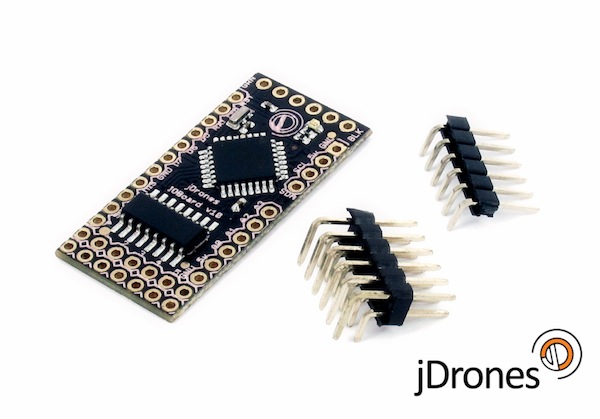
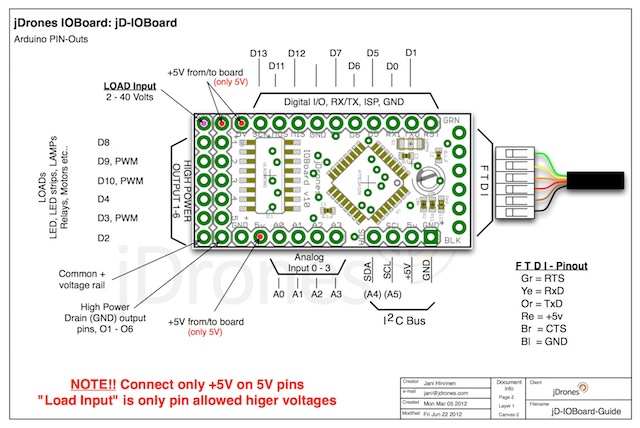
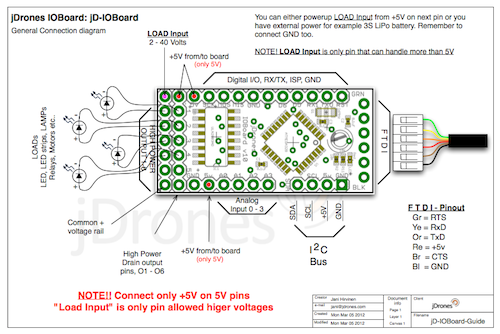
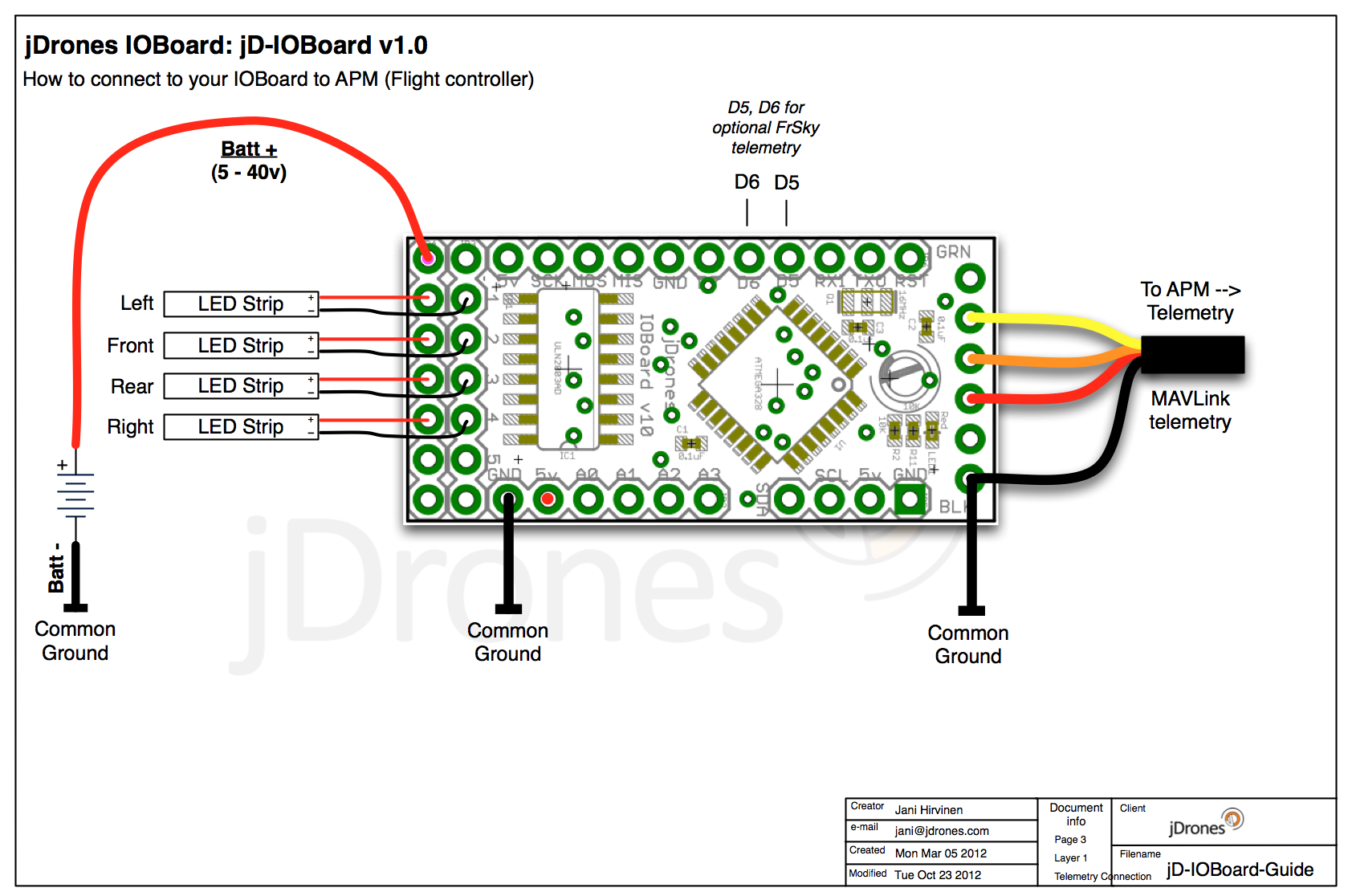
Comments
Yes, if you use SVN client to download repository, you will automatically have all files on your harddrive.
I think I found. I should download everything in the jd_ioboardmavlink trunk? And also the libraries?
http://code.google.com/p/arducodes/source/browse/#svn%2Ftrunk%2FjD_...
F11, use SVN to download whole repository to you. That way you have always latest software at hand. Yes it's like working with ArduCopter code. Currently i have not made ZIP files for it as handling those is always a bit difficult when doing many small changes. That's why SVN is handy
I have some familiarity with modifying arducopter code in arduino but didn't find a zip file in the repository. Just hex. I see the browse area of the repository but is there a place I can download it so I can work with it in arduino like is done with arducopter code?
When is the new version coming?
Is anyone else seeing this LE/RI flashing every minute or it just me?
Sentinal, have you tested to upload software with IOBoard configurator? We did find that if you have older FTDI drivers you might have upload problems. Try to update to latest FTDI drivers to your computer. Download them from FTDI site under VCP drivers http://www.ftdichip.com/Drivers/VCP.htm
Currently you cannot change LE/RI patterns. They start to blink is you loose MAVLink protocol feed or if you don't have proper GPS lock. Next revision of the software will allow you to modify those settings better.
If you want to disable them now, download software from repository and compile firmware manually.
Ordered another FTDI adapter.. will try that before doing anything else..
Says 5v on the JD-IO board... so hope not.. it appears alive as getting "Freemem: 485" in terminal
Looks like a bootloader problem.. just dont know how to fix it
I've got the same problem. I never figured it out. :(
Is your FTDI 5V or 3.3? I suspect it needs 3.3, and maybe I killed it by using 5V first?
-
16
-
17
-
18
-
19
-
20
of 24 Next