I gotten a APM 2.6 board and when it is plugged in via USB to my computer, Mission planner will be able to get all the parameters on the board.
However using telemetry via XBEE, I have ensured that both ground and air are set to 57k baud rate and they are talking to each other. This is certain as in Mission Planner, when I click connect, the MAVLINK Connection succeeded, it cannot be able to retrieve the parameters. The dialog box "Getting Params.." is just loading non stop without any progress.
Can anyone help me with this?
Thanks
Zhen Liang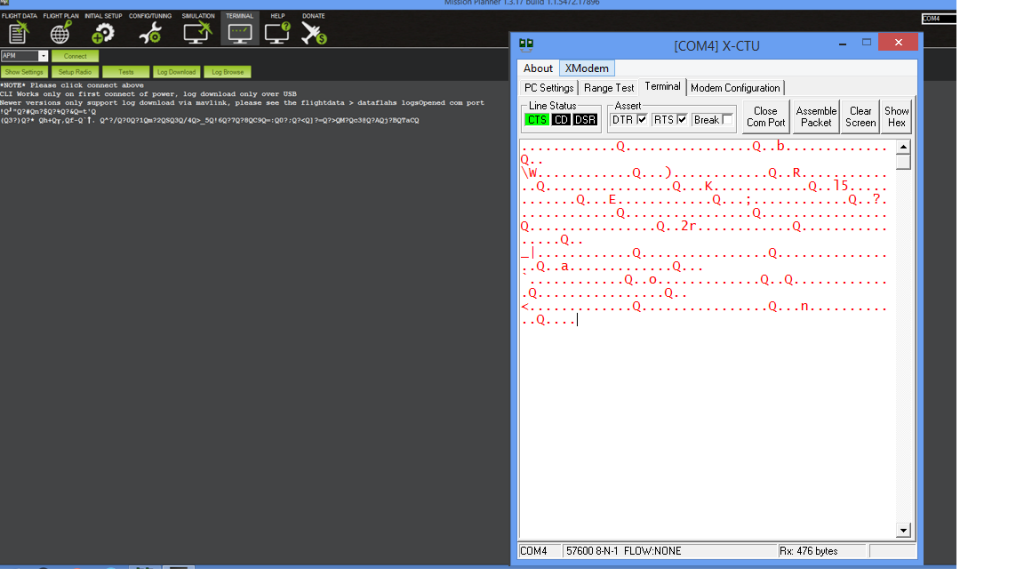
You need to be a member of diydrones to add comments!
Replies
Hello, skip to quick answer if you want. I was trying to use my controller to control the APM. So I changed my 3DR radio setting to Low Latency Setting, then I tried to connect and I faced the same problem. Then I tried to revert the changes I made and then connect and it worked.
Quick Answer: make sure you are disconnected. Go to Initial Setup, open Optional Hardware, then choose 3DR Radio. Press Load Settings then change Mavlink to Mavlink and Max Window(ms) to 131, for Local and Remote. Try to connect
Try to respond to me. And if it worked add **SOLVED** to the title
I tried that didn't work, I also cannot connect via USB, says "No Heartbeat Packets" after timing out