We were excited by Pix4D’s Chillon project (http://pix4d.com/chillon/) and decided to make our own 3D reconstruction attempt using our U[g]CS software, DJI Phantom + GoPro and, of course, Pix4Dmapper.
Now we want to share how we made 3D reconstruction of our office.
Pix4D has recommendations for different type of targets. For buildings they recommend to execute two flights around the building with different altitudes and camera angles:
(The image is taken from the Pix4D site)
For a small building it’s possible to take all shots in a single flight, but in most ground station software it’s hard to plan missions where two or more waypoints are located in the same position, but at different altitudes.
Using U[g]CS we can easily create such waypoints thanks to true 3D environment:
So we planned a single mission around our office with two rounds around the building. DJI Phantom 2 autopilot is limited to 16 waypoints, but in this case it wasn’t a problem because we set GoPro to take one shot every half a second.
This is how the mission for our Phantom looks like:
After a very short flight we have got 395 pictures. They were loaded into Pix4D projected and processed by point cloud building algorithm.
First of all, we were impressed by how precisely Pix4D has restored drone trajectory (first picture in this post). More accurately in comparison with GPS track.
And here is the result of point cloud visualization of our office made in Pix4D:
We have also 3D reconstructed another object close to our office — fuel tank station at the airfield:
3D point cloud animation is available for download here.
Taking into account fully automated processing workflow and our zero experience in 3D reconstructions, we think that achieved results are quite good. Next time we will try to get more accurate results by combining different drone trajectories, ground control points and processing modes in Pix4D.
Sincerely, U[g]CS team
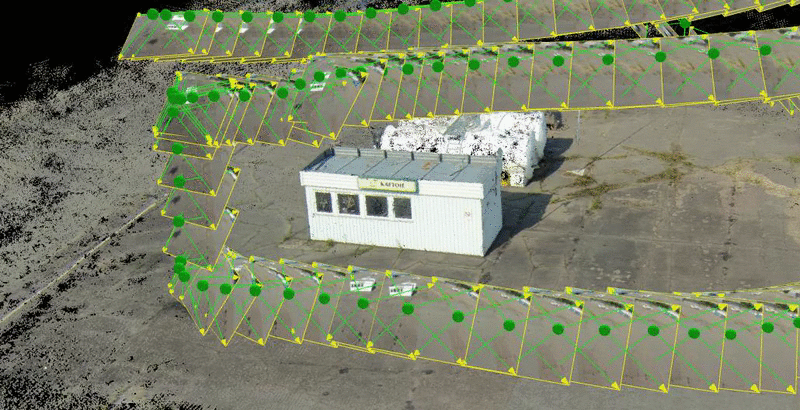
Comments
:-)
This post about U[g]CS + Phantom 2 support in U[g]CS + how simple make 3D visualization.
We will have next versions:
- U[g]CS Open: free but with some limitations
- U[g]CS One: $50 - will be limited to only one type of vehicle and will not support multi-operator mode
- U[g]CS Pro: $2000
- U[g]CS OEM: price will vary from $50 to $2000 depending of type of drone, features set and so on. Intended only for manufacturers and integrator.
Table with exact features by versions will be published soon on our site.
This post is not about Pix4D . U[g]cs is a Ground Control Software like Mission Planner and it seems promising . I didn't test it yet but I think setting waypoints in same position but with different height is a good feature .
BTW , I don't know how much the Pro version costs.
yes many of my customers are also using Pix4D for land surveys... really impressive!
got some pictures of it in action on my mapping/survey/search and rescue Hexa page
http://www.canadadrones.com/product-p/ob6-rtf-apm-version.htm
Every time a customer share with me a processed picture I am amazed by the result and how relatively easy it was to do. They can even calculate distance and take measurements from collection of data point/cloud pictures with impressive accuracy and precision.
Our hobby took an industrial turn quite fast! :)
love it!
I have tried Autodesk Memento for small objects (my son's toys :-), we will try to reprocess our pictures with Memento and 123D.
Pix4d have rent option - 260 eur per month. It's reasonable for commercial use but of course too much for hobby or fun. But they have trial version for 10 days..
For those interested, you can do it for free using the "Autodesk Memento" project or the older "Autodesk 123D Catch". Both of them use cloud computing for the calculations.
Both are working very well and the GoPro images are automatically recognized and corrected with "Memento" !
These are the kind of models you can create in 2 hours (1/2 h for the flights and 1 1/2h for the computing)
This is an erratic rock in a corn field in France (4m tall), made with 123D Catch
http://youtu.be/HCvf-25dbzw
and this one is a farm-museum next to where I live. I uploaded the model on "SketchFab", it's a free website for 3D model publishing.
https://skfb.ly/AI7Y
Give it a try, it's really fun and easy to do...
Agisoft Photoscan is also a good software to work with... but not for free...
I
I think the software is where all the money will be within 5 years. Its stupidly simple to lift a camera now.
Impressive - unfortunately the software cost is eye-watering... €6.5K...!
That is awesome. I'm impressed with the results you got using the gopro as the radial distortion poses some challenges on getting this right. The precision of the model is very good considering those possible distortion.
-
1
-
2
-
3
-
4
of 4 Next