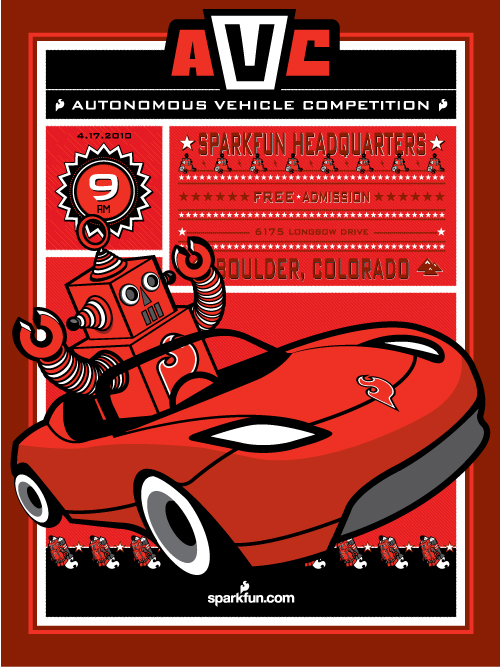You might remember the old one, which was just a prototype, this one is much better.
The new really big difference is the vehicle (you can see the name of it on the truck every where). I am pleased with the truck, a lot better than my $20 Rc hummer i was using before. This one has plenty of power to drive up inclines and through grass even though i still would only like to drive it on concrete or asphalt.
Also i made some custom PCBs for this purpose


If your interested in a PCB, i have extras i want to get rid of for $6 and free postage in the USA. If you want one then send me a message.
Here are the parts that go on the board:
I will be working on the code for the next few days. I have ran test code and rough AGV code and my custom board is working fine.
I bought a 3"x 2" x 1" plastic project box from Radio Shack and cut a few different holes for cables to go through. My custom AGV PCB goes inside.


The ESC, servo, and UBEC wires go through a hole in the top of the truck that was meant for the antenna.

The box is attached to the bed of the truck using velcro and the GPS is attached to the box using velcro

Here it is all finished. Just like before, the compass is mounted high in the air away from any magnetic interference from the electronics and motor.

I will post some video hopefully next week.