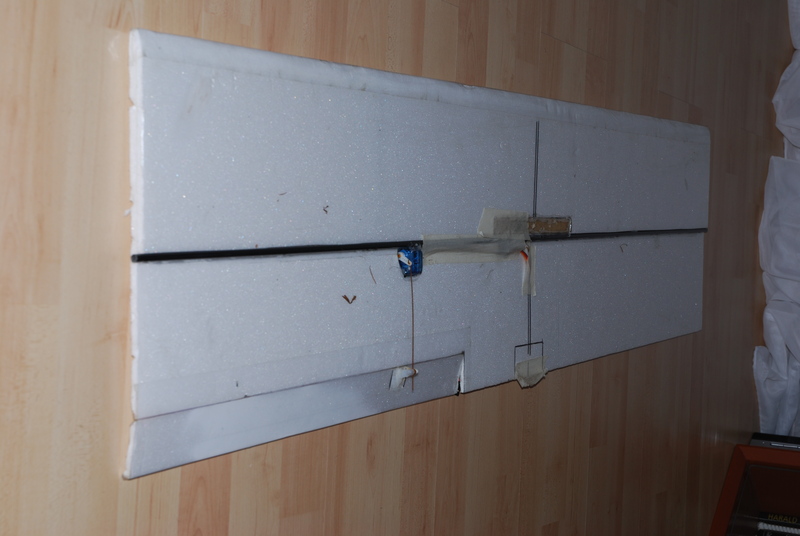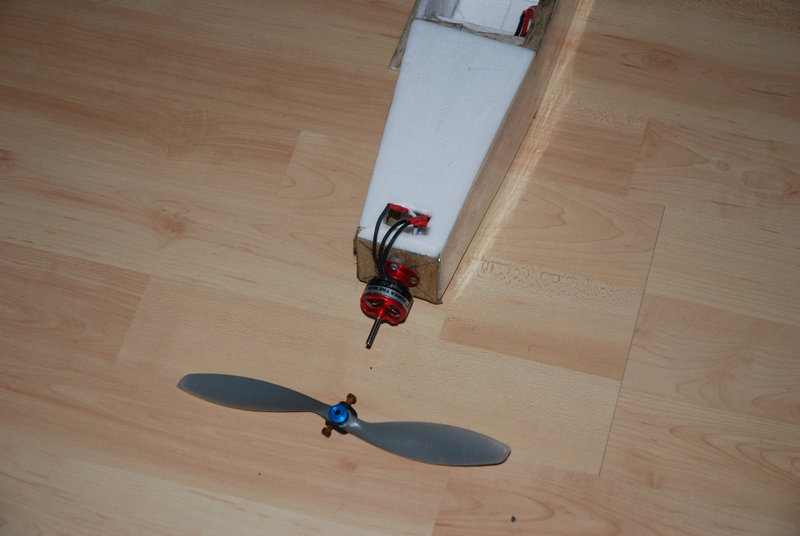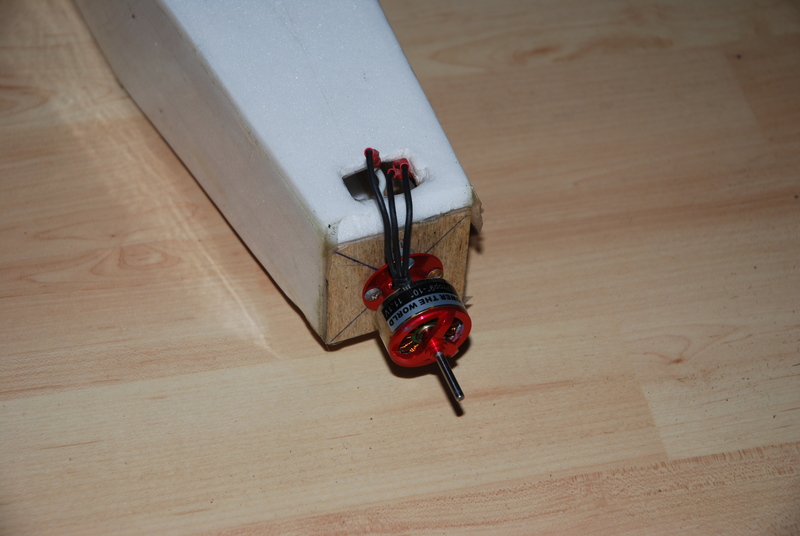All Posts (14054)
Sort by
In this live video feed you can get an interesting glimpse inside the production facility at Sparkfun. Ardupilot is priority item #25 on this production schedule (they're making another 110).