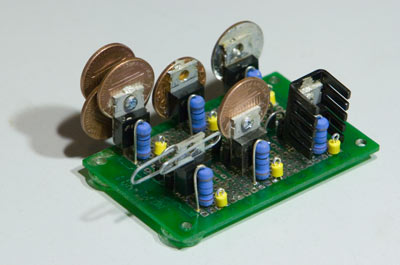All Posts (14054)
[This original ArduPilot board, now called the "Legacy ArduPilot" is no longer produced or officially supported by the DIY Drones dev team, and this page is maintained just for historic reasons. However, there are still many users of it out there and it still works fine. The user group for Legacy ArduPilot users, for both thermopile and IMU use, is here.]
ArduPilot is a full-featured autopilot based on the Arduino open-source hardware platform. It uses infrared (thermopile) sensors or an IMU for stabilization and GPS for navigation. It is the autopilot used to win the 2009 Sparkfun Autonomous Vehicle Competition.
The hardware is available from Sparkfun for $24.95. An expansion board ("Shield") kits that includes an airspeed sensor, a 3.3v power regulator for 3.3v GPS modules and other sensors and cables and connectors for easy attachment of the XY and Z sensors, is available from our own store for $57.20.
User f
ArduPilot features include:
- Can be used for an autonomous aircraft, car or boat.
- Built-in hardware failsafe that uses a separate circuit (multiplexer chip and ATTiny processor) to transfer control from the RC system to the autopilot and back again. Includes ability to reboot the main processor in mid-flight.
- Multiple 3D waypoints (limited only by memory)
- Altitude controlled with the elevator and throttle
- Comes with a 6-pin GPS connector for the 4Hz uBlox5 or 1hz EM406 GPS modules.
- Has six spare analog inputs (with ADC on each) and six spare digital input/outputs to add additional sensors
- Supports addition of wireless modules for real-time telemetry
- Based on a 16MhZ Atmega328 processor. Total onboard processing power aprox 24 MIPS.
- Very small: 30mm x 47mm
- Can be powered by either the RC receiver or a separate battery
- Four RC-in channels (plus the autopilot on/off channel) can be processed by the autopilot. Autopilot can also control four channels out.
- LEDs for power, failsafe (on/off), status and GPS (satellite lock).
Resources:
ArduPilot requires the free Arduino IDE to edit and upload the code to the ArduPilot board.
The code is currently optimized for the Mutiplex EasyStar three-channel powered glider and FMA sensors, but can be modified for other aircraft and sensors. It uses the rudder/ailerons and elevator to maintain level flight and navigate to GPS waypoints. It supports a desktop setup utility and ground station software. It also includes a "fly-by-wire" mode that simply stabilizes RC flight. The main code is ArduPilot2.x.zip in the download section of our Google Code repository, where x is the latest version.
What you need to make a fully-functional autopilot:
- ArduPilot board
- Shield expansion kit with airspeed sensor
- GPS module (uBlox5 recommended)
- XY and Z sensors or ArduIMU+
- FTDI cable for programming
- [Optional] Two Xbee modules for wireless telemetry. This one in the air and this one with this antenna on the ground/laptop side. You'll also need two Xbee adapter boards. You can connect the airborne Xbee adapter to Ardupilot Mega with jumper wires.
Open source extras:
- If you want to build your own board from scratch, the necessary files and component lists are here.
- [Note: you shouldn't need this, since this code is loaded on the ArduPilot board at the factory] Latest multiplexer code (for the board's second processor, an Attiny, which runs the failsafe system) is here.
Instructions for loading this code are here.
Recommended UAV setup:
Airframe option one: Hobbico SuperStar (49" wingspan, $95, shown above). This is an inexpensive, good flying high-wing trainer with ailerons. It can be hand launched in a park or take off from a runway, and replacement parts are readily available in case of a crash. If you want much better performance with this aircraft, you can upgrade it to a brushless motor, speed controller and a LiPo battery. [If you don't already have one, you'll also need a balancing charger and power supply.] Note: any stable aircraft with both ailerons (for stabilization) and rudder (for navigation) can work, so feel free to experiment with what you've got.
Airframe option two (recommended for ArduPilot 2.x): EasyStar (shown above). Performance can be improved with the modifications described in this post.
You'll also need:
- A six or seven channel RC transmitter and receiver, with at least one toggle switch (ideally three-position but two-position will work, too, although you will have to mix channels to have access to both autopilot modes in the air), such as the Futaba 7C.
- Some servos (at least three for ArduPilot 1.0; at least two for ArduPilot 2.x) and at least three female-to-female servo cables to connect the RC receiver to ArduPilot.
Cool optional extras for your UAV:
- A GPS logger to record your mission and play it back in Google Earth
- A tiny video camera to record the flight
- A wireless video setup to see realtime video from the air
Wireless can be something of a black art, and there are a dizzying array of standards and choices. Here are some simple guidelines to help you pick wisely:
- --We operate in four frequency ranges: 72Mhz (RC gear), 900 Mhz (video and telemetry), 1.3 Ghz (video) and 2.4 GHz (RC, video and telemetry), not including GPS, which is a passive receiver only.
- --It is a BAD IDEA to have transmitters and receivers in the same frequency range right next to each other, so you'll want to choose your equipment to avoid this.
- --In general, the lower the frequency the longer the range because it can go around obstructions better, so 900 Mhz video tends to have longer range than 2.4Ghz video. But digital transmission technology can more than compensate for that, so it's not a hard-and-fast rule. For instance, a high-end spread-spectrum 2.4GHz wireless video setup can outperform a lower-end 900 Mhz one.
- --Some frequency ranges are more crowded than others. For instance, indoors and in urban environments 2.4GHz has to compete with everything from WiFi to Bluetooth to cordless phones. 900Mhz just competes with some cordless phones.
So, for example, you could try these configurations:
Configuration One: RC: 2.4Ghz. Xbee 900Mhz. Video: 1.3 Ghz
Configuration Two: RC 2.4 Ghz, Xbee 900Mhz, Video 2.4Ghz, with antenna as far from RC as possible
Configuration Three: RC: 72 Mhz, Xbee 900Mhz, Video 2.4 Ghz.