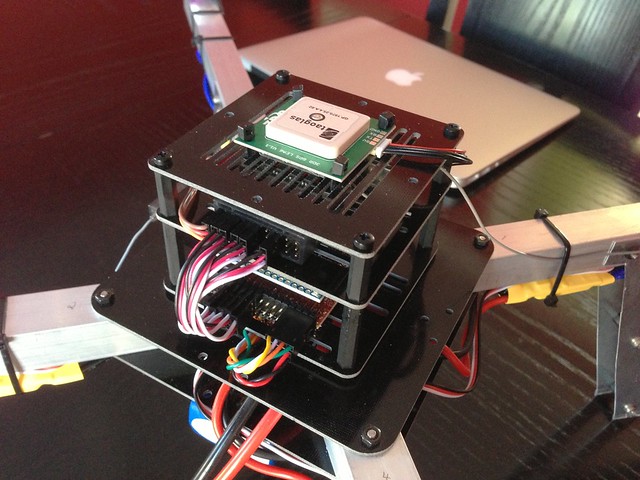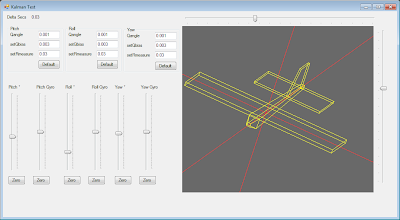Manual
Manual
There had been two blogs regarding configuration of Turnigy 9x with APM but i had experienced difficulties in them. So here i am, writing my own experience.
I am using the Turnigy 9x Mode 2 with RF 9X v2 2.4GHz module and 8 channel receiver but the same applies to Mode 1 as well.
About Turnigy 9x: I think they are good for their price. They provide almost all the functionality needed for APM.
The package contains a controller with the transmitter module installed, a 8 channel receiver and a binding wire which can be used for paring other receivers or transmitters ( i haven't tried that.)
Following is the connection list between turnigy receiver and APM.
Receiver APM
1 1
2 2
3 3
4 4
5 Not connected
6 5
7 6
8 7
PWR PWR
GND GND
Goto menu->System settings and Type Select. Select Acro
Stick Select Mode 2 ( Mode 1 users select mode 1)
Goto menu-> Function settings, goto second page and select Aux Channel
Assign CH5 to Gear and Channel 8 to THRO HOLD.
DON'T ASSIGN CHANNEL 6 TO ANYTHING. IT MUST BE LEFT NULL.
Open Mission Planner after connecting APM (connected to receiver as mentioned above) via USB. Goto Configuration and then Flight Modes. Configuring the F Mod switch will require us to read the PWM. We don't need anything other than the mission planner. The PWM reading can be taken on the Current PWM.
The PWM ranges for different flight modes are also shown on the same APM window. We need 1165 for Flight mode 1, 1295 for flight mode 2, 1425 for flight mode 3, 1555 for flight mode 4, 1685 for flight mode 5 and 1295 for flight mode 6. It is not required to get these exact values. The values for flight mode 2-5 are the mean of the range values. You might not get the exact values, select a value closer to these.
Set the F Mode (AUX 3) Switch at N (top position) and Gear to rear on the controller.
On page 2 of the controller menu, select Prog Mix
Goto Mix 1, change status to ACTIVE, Master to GYR and Slave to FLP, SW to NOR
Change the DNRate parameter until you get 1165. (mine was 075)
Now change the Gear switch to front.
Change the UPRate parameter until you get 1295. (mine was -044)
Press menu to save changes.
Change the F Mode switch to 1 and Gear switch to rear.
Goto Mix 2, change status to ACTIVE, Master to GYR and Slave to FLP, SW to ID1
Change the DNRate parameter until you get 1425. (mine was 013)
Now change the Gear switch to front.
Change the UPRate parameter until you get 1555. (mine was 019)
Press menu to save changes.
Change the F Mode switch to 2 and Gear switch to rear.
Goto Mix 3, change status to ACTIVE, Master to GYR and Slave to FLP, SW TO ID2
Change the DNRate parameter until you get 1685. (mine was -049)
Now change the Gear switch to front.
Change the UPRate parameter until you get 1795. (mine was 076)
Press menu to save changes.
Exit the menu and toggle the switches to see the flight modes change in the same APM page.
Flight Mode 1: F Mode switch at N and Gear switch to Rear
Flight Mode 2: F Mode switch at N and Gear switch to Front
Flight Mode 3: F Mode switch at 1 and Gear switch to Rear
Flight Mode 4: F Mode switch at 1 and Gear switch to Front
Flight Mode 5: F Mode switch at 2 and Gear switch to Rear
Flight Mode 6: F Mode switch at 2 and Gear switch to Front
We have sacrificed channel 6 for getting six flight modes. Channel 6 is usually used for tuning. Once tuned, i don't think we need channel 6 then. In order to use channel six for tuning, disable MIX 1, 2 and 3 by changing their status to INH. You don't need to vary any other parameters. Goto CH_AUX and assign
CH5 => Gear
CH6 => PIT_Trim
CH7 => Throttle Hold
You can tune on channel 6 then using the PIT TRIM potentiometer on the controller. Once tuned, change back the CH_AUX as mentioned before and enable the MIX 1,2 and 3.
Adjusting controller inputs sensitivity ( Limiting the controls)
There are three toggle switches with labels Rud D/R, ELE D/R and AIL D/R.
these switches have two positions, 0 and 1.
They can be used to vary the range of the inputs during the flight. By default they are -100% to 100%. You can change them to e.g. -50% to 50% and can be changed during the flight with the D/R switches if desired to have a sensitive control.
D/R switch at 0 => Limited control
D/R switch at 1 => Full control
By default these switches are disabled, in order to enable them, goto menu on the controller, func settings and select D/R EXP. Change between the channels by changing the CH to RUD0, ELEV and AILE.
Change the D/R limit to whatever you want to be the limited control input ( control channel output is limited from the controller even if fully deployed. Can be changed to full by changing the D/R switch to 1 on the controller)
You can see the response on the D/R Expo page on the controller by setting the limit D/R and toggling between corresponding D/R switch on the controller.
Press Menu to save changes.
Reversing the pitch stick. You also have to reverse the pitch stick to get pitch down with pitch stick forward and pitch up with pitch stick back.
Arming/Disarming Issue with the D/R at RUD0. Arming and disarming requires full rudder to the left and right i.e. 100% (not limited). So it won't arm/disarm if the RUD0 is limited and the D/R RUD is at 0. Either don't use this D/R limit on RUD0 or remember to put the D/R Rud at 1 while arming / disarming.
The controller has a timer functionality which can be used to start the timer at the start of the mission, and the timer will start beeping with each second in the last minute to warn about the end of timer. This timer must be set considering the endurance of the arducopter. The timer can be set in the TIMER in the Func Setting in the controller menu. Once set, the timer can be triggered with the TRN switch at the back of the Gear switch. The timer can be paused by the same switch. In order to reset the timer, you will have to restart the controller. (Make sure APM is disarmed in case it is configured for throttle failsafe)