All Posts (14054)
Sort by

- Capacitors:
- 1x 100uF 16v 399-5214-1-ND ($0.80)
- 1x 100uF 6.3v 478-1677-1-ND ($1.25)
- 7x 0.1uF PCC1828CT-ND ($6.93)
Diodes:- 4x Navi LED (green) 67-1357-1-ND ($0.64)
- 1x Power LED (red) 67-1359-1-ND ($0.18)
- or optional (blue) LED 160-1643-1-ND ($0.18)
IC's:- 1x Atmega168, ATMEGA168V-10AU-ND ($4.00)
- 1x TL750L05CLP voltage regulator: 296-8002-5-ND ($0.68)
- 1x L293D(motor controller)296-9518-5-ND ($1.93)
- 4x IR sensors (Pololu ($10.00)
- 1x Maxbotic ultrasonic sensor EZ2 or EZ3 ($27.95)
Resistors:- 3x 10kOhms P10.0KCCT-ND ($2.73)
- 5x 1Kohms P1.00KCCT-ND ($4.55)
Switches,etc (Sparkfun):- Reset button ($0.35)
- Switch ($1.50)
- 1 strip of male pin headers ($2.50)
- 1x polarized LiPo battery connector: Deans micro plug ($1.49)
- 1 strip of female machine pin headers (to plug the motors and removable ultrasonic sensor into) ($3.95)
- 1 strip of male machine pin headers (for ultrasonic sensor and motor leads) ($2.95)
Total, including PCB: $94.56 (not accounting for any volume discounts you may achieve with multiple units)
(Note that we've also changed the voltage regulator to this through-hole one, which has a more linear response curve for when battery voltage is dropping. As you can see above, we just soldered it on to the same SMD traces on the old board, but the new version of the board--V432--is designed for this new voltage regulator.) Jordi explains what's new in the code: "Now you can read two channels from the receiver.. Blimpduino will detect when you have the receiver connected and will run in manual mode... If not, autonomous... You have to connect the vectoring servo directly to the receiver in order to fly in manual mode.. The two RC input channels control the motors for; forward, back, left and right... The problem was: I can't use pulseIn function because is not supported in the pins PB6 and 7.. so i have to use the timer1 to count the pulse length... The Atmega168 only has 3 timers. The timer 0 is for millis() counter, the timer1 is for pulsing the vector servo in automode and reading the RC inputs in manual mode, they can't be used at the same time... and the timer 2 is to control the PWM of the motors... I also solved an small bug in the anti static friction module of the motors... I love to fly in manual mode, Oliver [Jordi's baby] was scared, hehehe... Blimpduino is a very funny toy.... =)" Guys, this is world-class Arduino coding. Read it and learn ;-) Congrats, Jordi! Here's a pic of it all taped to the bottom of a blimp--not pretty, but it works!
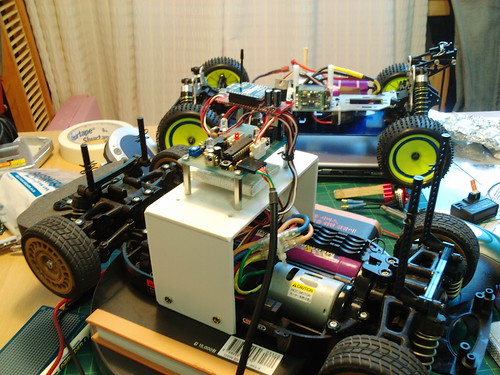 Is this a sea vehicle? On not yet. It is test bed for it
Is this a sea vehicle? On not yet. It is test bed for it