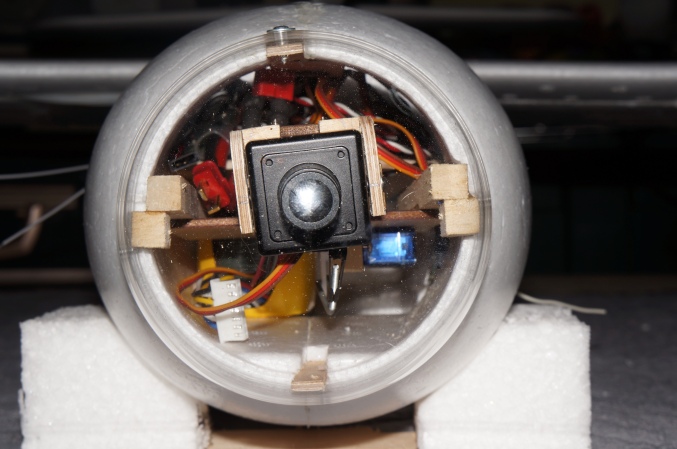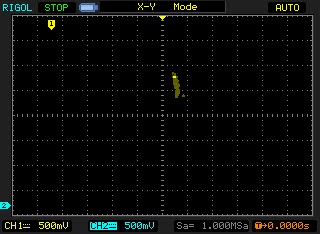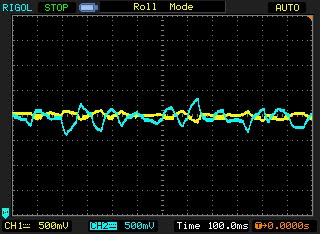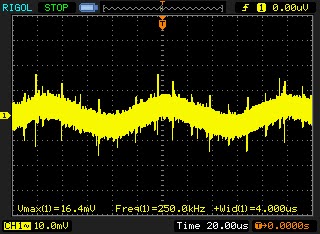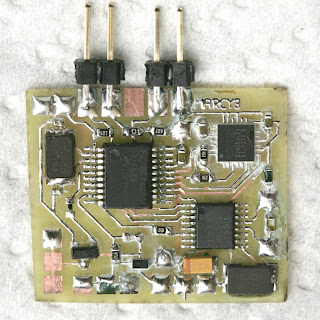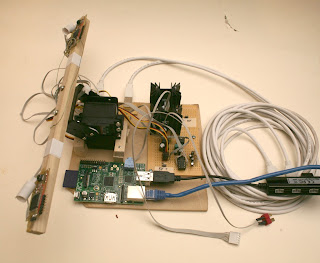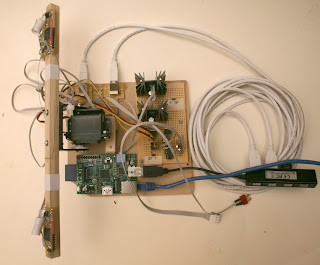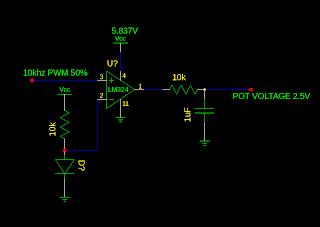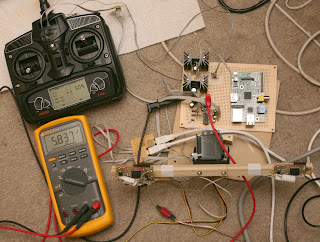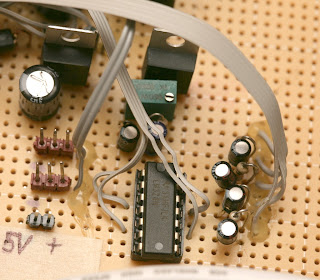The Congressional Research Service has done a new report on US drone policy. You can read an overview of it here from the Federation of American Scientists, which originally obtained the report.
Here's the abstract:
Under the FAA Modernization and Reform Act of 2012, P.L. 112-95, Congress has tasked the Federal Aviation Administration (FAA) with integrating unmanned aircraft systems (UASs), sometimes referred to as unmanned aerial vehicles (UAVs) or drones, into the national airspace system by September 2015. Although the text of this act places safety as a predominant concern, it fails to establish how the FAA should resolve significant, and up to this point, largely unanswered legal questions.
For instance, several legal interests are implicated by drone flight over or near private property. Might such a flight constitute a trespass? A nuisance? If conducted by the government, a constitutional taking? In the past, the Latin maxim cujus est solum ejus est usque ad coelum (for whoever owns the soil owns to the heavens) was sufficient to resolve many of these types of questions, but the proliferation of air flight in the 20th century has made this proposition untenable. Instead, modern jurisprudence concerning air travel is significantly more nuanced, and often more confusing. Some courts have relied on the federal definition of “navigable airspace” to determine which flights could constitute a trespass. Others employ a nuisance theory to ask whether an overhead flight causes a substantial impairment of the use and enjoyment of one’s property. Additionally, courts have struggled to determine when an overhead flight constitutes a government taking under the Fifth and Fourteenth Amendments.
With the ability to house surveillance sensors such as high-powered cameras and thermal-imaging devices, some argue that drone surveillance poses a significant threat to the privacy of American citizens. Because the Fourth Amendment’s prohibition against unreasonable searches and seizures applies only to acts by government officials, surveillance by private actors such as the paparazzi, a commercial enterprise, or one’s neighbor is instead regulated, if at all, by state and federal statutes and judicial decisions. Yet, however strong this interest in privacy may be, there are instances where the public’s First Amendment rights to gather and receive news might outweigh an individual’s interest in being let alone.
Additionally, there are a host of related legal issues that may arise with this introduction of drones in U.S. skies. These include whether a property owner may protect his property from a trespassing drone; how stalking, harassment, and other criminal laws should be applied to acts committed with the use of drones; and to what extent federal aviation law could preempt future state law.
Because drone use will occur largely in federal airspace, Congress has the authority or can permit various federal agencies to set federal policy on drone use in American skies. This may include the appropriate level of individual privacy protection, the balancing of property interests with the economic needs of private entities, and the appropriate safety standards required.