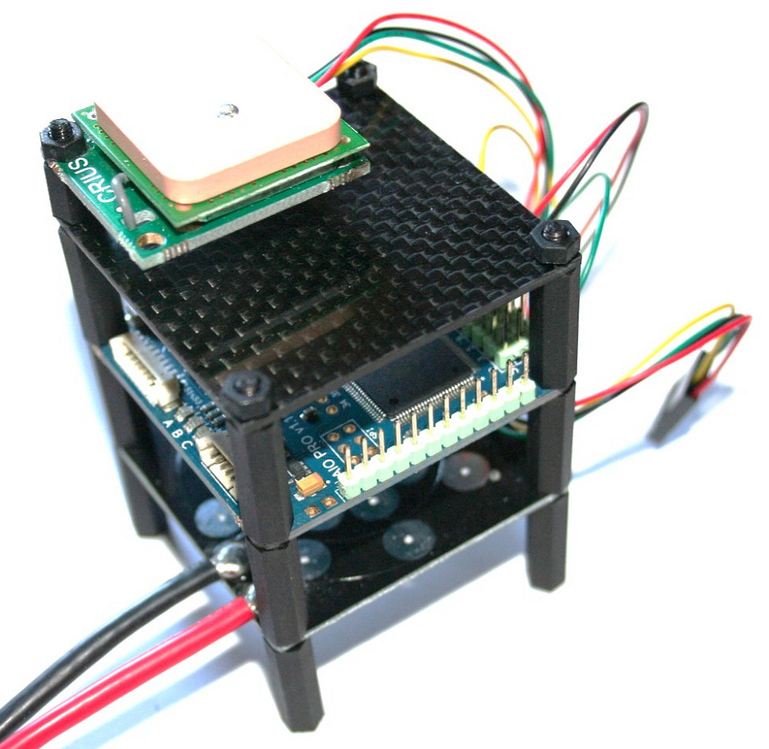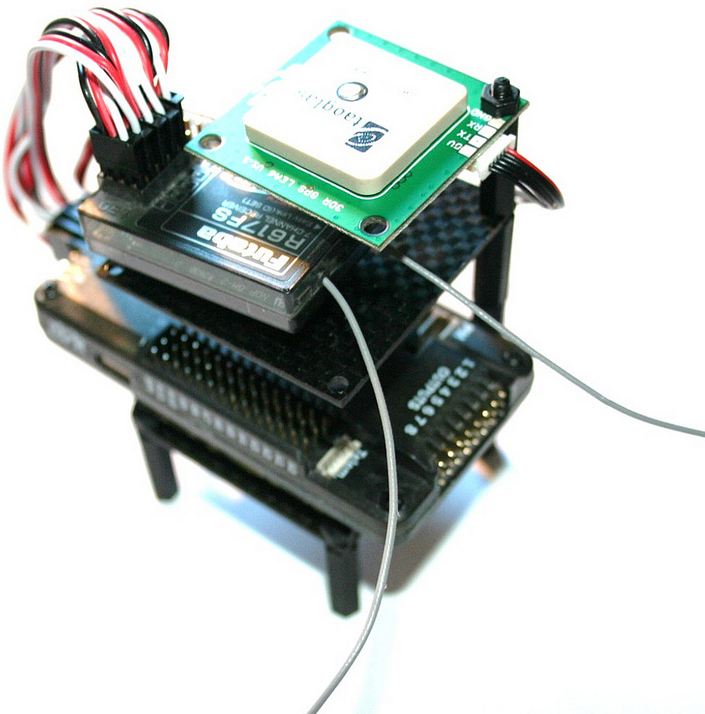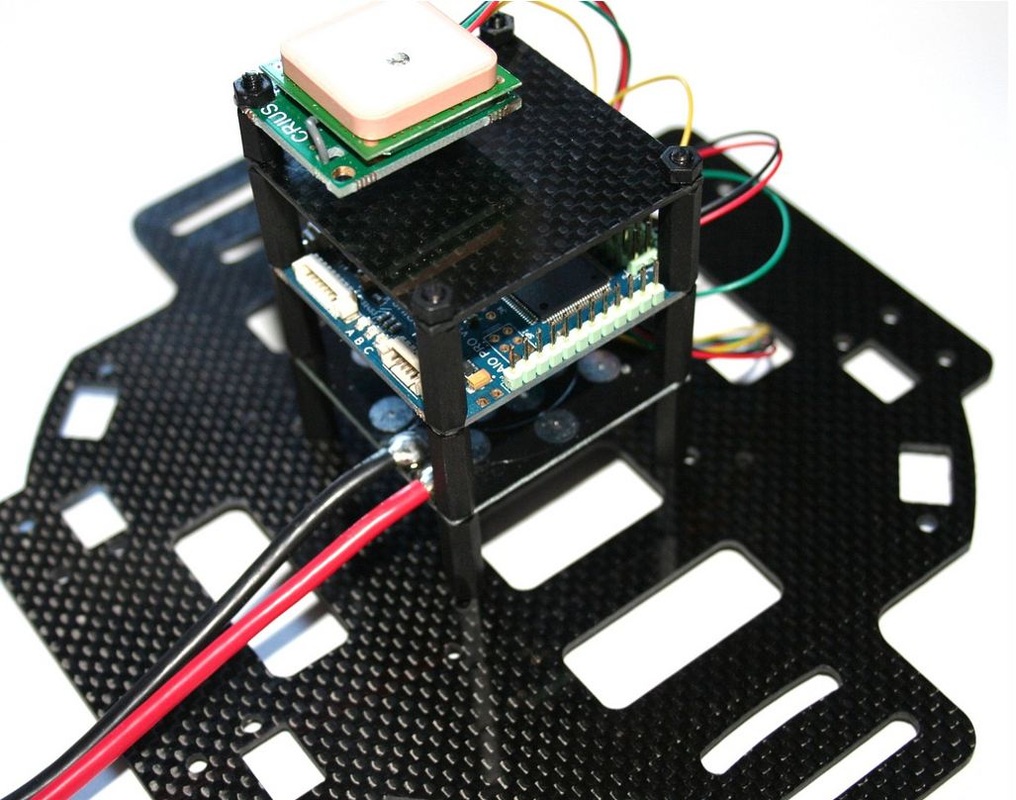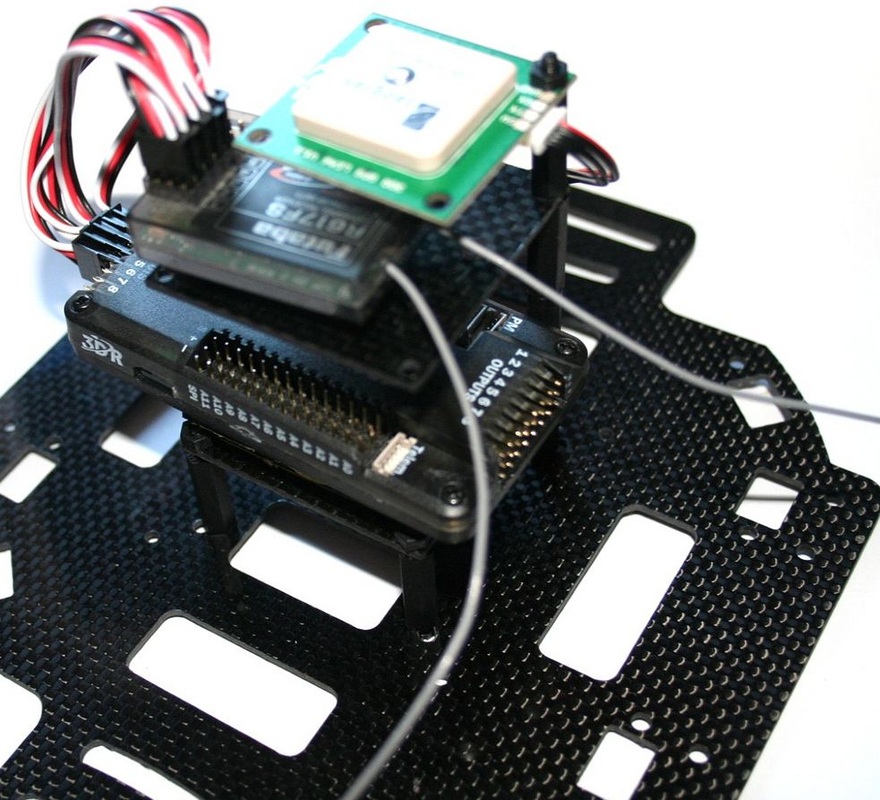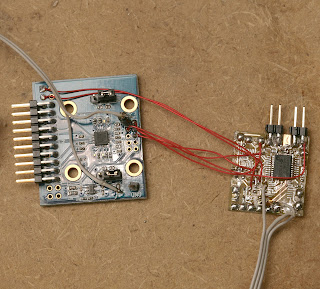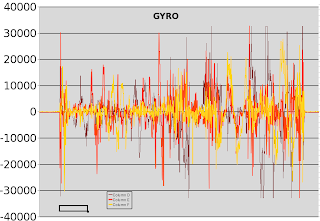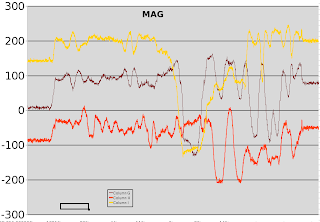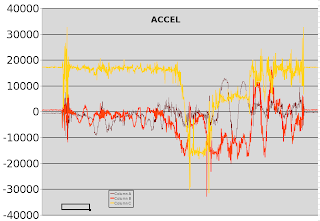Me and a friend of mine are working on a new project which we want to share with other enthusiasts. It all started a couple of weeks ago when we wanted to do more with electronics, both the software as hardware side. We have been experimenting with Atmel AVR's for a while, and have quite an assortment of Arduino boards and extension modules. However, we never did anything more with this then some bench testing, up until now!
We decided to build a robotic test platform which will be suitable to test numerous electronic circuits and programs on. (thus the name RTP) It started with some plans for a small wooden platform and some transmission motors, but quickly got up scaled to something that could autonomous drive outside. Our plan is to equip the robot with sensors, cameras and a GPS receiver and be able to set up a traveling route with the computer, tablet or smartphone.
After some research on the standard hardware parts, motors, electronics and batteries we started designing the robot using SolidWorks. We came up with frame constructed out of sheet metal which will form the base of the robot. For the drive train our choice went out to two 500W 24V electric bike motors powered by six 12V 7Ah SLA batteries. To variate the speed of the motors we got our hands on two 36V 70A speed controllers, which are perfect for the project, because they support both a PWM input signal as a RS232 connection.
As you can see on the above images the design quickly took shape, and it started to look like a nice machine! A small story about the yellow wheels, we unintentionally found these at a local hardware store and immediately bought four of them. They where actually the first parts bought and the main reason the robot got this big.
Before we started building the real frame we wanted to check that we don't have any issue's with the drive train. We build a temporally test-setup providing the ability to test the motors, speed controllers and transmission. In the video below you see some footage of the first tests we did. It might look that one of the shafts is bend, but this was only a bearing which twisted in its housing due to the miss alignment of one of the gears. (fixed eventually!) After the tests we changed the positions of some gears, but nothing really spectacular.
The next step was the actual building of the machine. Luckily we had access to a nice workshop with all the tools we needed. (laser cutting machine, press brake, lathe, mill and proper welding equipment) This made building an ease and we got most of the work done in a weekend.
After the frame assembly we test-fitted all the parts. This meant assembling the whole machine, and gave us the opportunity to drive around for the first time. As you can see the batteries and electronics where mounted on top of the machine as their position of their mounting brackets still needed to be determined.
All of the parts fitted perfect, and even more important, the robot drove pretty good! We took it completely apart and sandblasted most of the components. This didn't only remove most of the sharp edged and grinding marks, it also provided a good bare metal surface for the powder coating to stick to. We chose for a dark grey textured coating which came out awesome! We started assembling the robot and took the pictures shown below.
The final step was creating the bottom, top, front and rear panels to close of the internal parts and protect them from any dirt, sand and water. For these panels we chose a lighter grey which looks good next to the dark grey and yellow.
The next post will cover the basics of the electronics and software that we are going to use in the RTP. But as we are still working on this an update might take a while. We hope you guys like our project and are interested in the progress.
More images can be found on: Robotic Test Platform - Gallery
More videos can be found on: Robotic Test Platform - Youtube
Updated on 02-01-2013: Fixed the missing videos.