My Very First Test Flight was a Sucsess!!
This was at about 4am when i solved the last bug and it wanted to hover.
Like my painters tape Battery Straps... I found some velcro later.
This is a fasttrack guide for building an ArduPilot Mega QuadCopter. If you have already started or are about to start building a QuadCopter this guide is ment to be used as a reference to help fill in the blanks with your build and first setup.
1.) Remember SAFETY First, Always Remove Propellers when working with the quadcopter powered on the bench. Proppellers can cause serious injury to You, others, small childern, and animals. Remember not to forget to read up on Lipo Safety, Don't burn your house down!!! LiPo Batteries are great batteries if used correctly.
2.) Hardware:
- QuadCopter Frame:
1.) Build your own. If you build it yourself remember to keep it Light and Strong.
2.) Already pre-built here:
ArduCopter Frame Only $170.00
ArduCopter Frame + Motors $320.00
Motors: x 4
1.) AC2836-358 880Kv with 10x4.5 prop $24
2.) AC2830-358 850Kv with 10x4.5 prop $18
3.) TURNIGY 28-22 1400kv with 9x5 prop $13
Propellers: x 4
1.) 12x4.5 $6
2.) 10x4.5 $6
3.) 9x5 $3
3.) Electronics:
1.) ArduPilot Mega & IMU with GPS / header pins not assembled $250
*Optional* Compass (needed for GPS hold) $45
*Optional* Rangfinder $54
*Optional* Telemetry $150
2.) Radio Control "RC" Transmitter and Reciever Tx/Rx 6 or more ch.
1.) Turnigy 9X 9Ch $54
2.) Spektrum DX8 8Ch $429
3.) ESC Electronic Speed Controller
1.) DIY-Drones 25 amp ESC $18
2.) HobbyKing Turnigy 25 amp ESC $12
4.) Batteries
A basic quadcopter using the above listed motors and ESC needs at least a 2200mha 11.1v 3s 20C Lipo battery pack
Flight Times
11.1v 2200mha = 6-8 min +/- 1
http://www.hobbyking.com/hobbyking/store/uh_viewItem.asp?idProduct=15019 $13
11.1v 4400mha = 12-15 min +/- 2
11.1v 2650mha http://www.hobbyking.com/hobbyking/store/uh_viewItem.asp?idProduct=9267 $17
11.1v 5000mha http://www.hobbyking.com/hobbyking/store/uh_viewItem.asp?idProduct=14651 $25
After building your QaudCopter bench testing is a great way to determine the QuadCopters true power consumption needs. An Amp Meter can be used to verify that the battery(s) are opperating with in a safe "C" range. Before you start flying around with your QuadCopter you should test your battery time on the bench to get an average idea of how long your batteries will last. Setting the transmitter count down timer will help remind you when to land. Only if you remember to start it. :) My rule of thumb is land before the battery(s) get to low. Low voltage battery alarms are a great way to help protect your batteries and your aircaft form power failure.
Low Voltage Alarms:
Multi http://www.horizonhobby.com/Products/Default.aspx?ProdID=INTC23212 $12
3s http://www.hobbyking.com/hobbyking/store/uh_viewItem.asp?idProduct=7223 $4
4s http://www.hobbyking.com/hobbyking/store/uh_viewItem.asp?idProduct=7225 $4
The APM also has a 4s voltage alarm buit in that can be used as well
__________________________________________________________________________________________________
Software Downloads:
ArduinoIDE
This program is used to load your choice of QuadCopter "code" to the APM.
Reference guide for using the Arduino software http://arduino.cc/en/
______________________________________________________________________________
MediaTek utility and firmware 1.6 upgrade for GPS .
This program is used to update GPS firmware.
Heplful reference __________________________________________________________________________________________
Xbee module setup software:
Latest version of XCTU: Contains features from previous versions, plus adds support for over-the air configuration of select XBee modules.
This software will update it self once installed and yes it will work on 64-bit vista and win7
http://ftp1.digi.com/support/utilities/40002637_c.exe
___________________________________________________________________________________________
Configurator
http://code.google.com/p/arducopter/downloads/detail?name=Configurator.zip
ArduCopter Configurator (requires LabVIEW runtime and drivers, too)
This Software Configures your RC Tx Transmitter and lets you test adjust the flight characteristics
of your QuadCopter.
Reference guide for using the Configurator http://code.google.com/p/ardupirates/wiki/Configurator
__________________________________________________________________________________________
QuadCopter Code:
Both files are needed.
PiratesNG Sketches rev.527 Place these files in your Arduino Sketch folder.
PiratesNG Libraries rev.527 Place these files in your Arduino Libraries folder.
!!!!Must READ!!!!
Reference Guide for loading the code
This is the code I'm currently using with my QuadCopter... :))
____________________________________________________________________________________________
__________________________________________________
Build a light weight ridged frame.
Spec.
Square Aluminun tubing 1/16"' thick x 3/4'' x 3/4''
1/16" x 1/2" Flat Stock
1/16" x 4"x4" Plate
Secured together with 5/32" Rivets and Silicone in between.
24'' between motors
Frame only Weight: 350g
This Frame is more on the tough side, i added Lightening holes to help lower the weight. The Lightening holes only subtracted about 30g of weight... My next frame I pan on using carbon fiber arrow shafts and curcuit prefboard in hopes of creating a strong and even lighter frame. Less weight = Longer flight times.
_________________________________________________________
This Prop Has Been Balanced using sandpaper
The difference in CW & CCW rotating propellers
!!!!!!!!!!!!!!!!!REMOVE PROPS until you are ready to fly!!!!!!!!!!!!!!!!!!!!!!!!!!!
This video will help you Balance your Props
Installing Motors:
Warning!!!!!!!!!! Do Not Install Props!!!!!!!
Motor:
Model: TR28-22B-1400
Max Eff: 5A
Max Load: 8A
Kv: 1400
Weight: 36g
Pull: 100~450g
Prop: 8x4 or 9x5
Voltage: 6~9v
Length: 23mm
Power: 70W+
9 x 5 Propeller
QuadCopter ready to fly weight 990g
These motors are great!! During bench testing each motor measured 5 amp's with a total of 20 amp's constant with all 4 motors @ a hover and climbing to 26 amp's with sudden throttle burst. After a 7 min hover around the motors stayed very cool. The only down side to these motors is that you need to buy 6 to make sure you get 4 really good ones. One of my motors has loose bearings and vibrates really bad sometimes. I also recommend getting at least one extra motor just in case you crash. Don't for get props too... :)
Watch and listen to this motor vibrate on takoff.!!!!!!!!
__________________________________________________________________________________________________
Electronic Speed Controller
ESC
Model:
Turnigy 25amp Plush
Cont Current: 25A
Burst Current: 35A
BEC Mode: Linear
BEC : 5v / 2A
Lipo Cells: 2-4
NiMH : 5-12
Weight: 22g
Size: 24x45x11mm
I like these ESC because they come ready to go out of the box, although you should always make sure each one is programed the same first. During my bench testing they barely even got warm.
Helpful reference guide for connecting ESC's
http://code.google.com/p/ardupirates/wiki/ESC
How to correctly connect motors the first time with this setup is easy. Use the identifiers to help u connect each motor. Each motor has 3 wires Black, Red, Yellow, Each ESC has 3 wires all red but labled at the ESC "A,B,C".
Start with the Front & Rear motors 3 Front & 4 Back
"A" wire from esc connects to RED wire on motor
"B" wire from ESC connects to BLACK wire on motor
"C" wirre from ESC connects to YELLOW wire on motor
When connected correctly front and rear motors should spin
in the same direction Clockwise "CW"
Left & Right motors 1 LT & 2 RT
"A" wire from esc connects to BLACK wire on motor
"B" wire from ESC connects to RED wire on motor
"C" wirre from ESC connects to YELLOW wire on motor
The left and right motor should also spin in the same direction as eachother but in counter clockwise "CCW"
Connecting ESC's to Main Power connecter
I recommend soldering these connection for many reasons.
- Cheap than buying connectors
- Connectors can fail
- Connectors are heavy
- more dependable
Connecting the ESC's together is pretty straight forward
RED to RED
BLK to BLK
- Use a battery pack to verifiy you have connected the wires to the battery connector the correct way afterwards.
- Use heatshrik and electrical tape to protect the connections from contacting.
Configuring ESC connectors for APM
- Lable each ESC with motor #
Front 3 Supply Power from ESC
Rear 4
Left 2
Right 1
- Remove Red Power wire from ESC's 1,2,4
- Heatshrink non-use power wires from ESC's
Helpful reference guide for connecting ESC's
http://code.google.com/p/ardupirates/wiki/ESC
Now The QuadCopter should look like this
______________________________________________________________________
- Curcuit PrefBoad
- Nylon screws & nuts
- Light weight setup
- Mount APM Telemetry Port pointing forward @ motor # 3 for ( + )
- Mount APM Telemetry Port pointing Between motor # 3 & 1 for ( X )
All this was cut with a razor knife. Score and Break
The preboard's hole line up with the pins on the bottom of the APM witch helps to lock it in place without glue.
<<<<<<<<<<< I used packing foam that came with the SparkFun Xbee radios on top of the APM and tightend down the nylon nuts to compress the foam and lock in the APM.
I did this with the RC Rx as well >>>>>>>>>>
________________________________________________
_
- Compass
- GPS
- Telemetry
At this end of the Compass I used a small dab of silicone to help protect the compass from being damaged.
I used 2 Plastic Headers to keep the Compass from being to close to the APM
Connecting to the compass is straight forward
- compass connects to APM not IMU
- Check Compass firmware with utility provided in software section of this blog.
Use Double sided foam tape to attach GPS.>>>>>
- Telemerty Port is a good way to identify front of APM
__________________________________________________
- Indentify in/out ch on APM
- Modify female to female connector
- connect Rx outputs to APM inputs
Remove all but 1 RED wire
ch1 to in 1
ch2 to in 2
ch3 to in 3
ch4 to in 4
ch5 to in 5
ch6 to in 6
The one jumper with the RED wire will supply the RC Rx with Power from the APM.
Good Reference Guide
http://code.google.com/p/ardupirates/wiki/ESC
<<<<GPS- APM-RX-Xbee
Connecting it all together in the QuadCopter
Right motor ESC 1 >> APM out 1
Left motor ESC 2 >> APM out 2
Front motor ESC 3 >> APM out 3
Rear motor ESC 4 >> APM out 4
Before Plugging a battery in you should always double check to make sure everthing is connected correctly, otherwise you run the risk of Desrtoying any chance of fun.
It's a good idea to hook everything up and get it all programed and talking before it's installed in to the Quad. This will help get you comfortable working with the APM.
___________________________________________________
!!!!!REMOVE PROPS!!!!!!!
- Check all wiring is correct
- Load Code with ArduinoID
- Run CLI Setup
- Run Configurator Setup
- Test RC connection & range
Reference guide for loading the code http://code.google.com/p/ardupirates/wiki/Code_Loading
Reference guide for using the Configurator http://code.google.com/p/ardupirates/wiki/Configurator
Reference guide for using CLI http://code.google.com/p/ardupirates/wiki/CLI
Reference guide for PreFlight http://code.google.com/p/ardupirates/wiki/Flying
If all Goes well then it's time to Fly. This is video of my First test flight.
2nd Test Flight
3rd Test Flight
4th Test flight

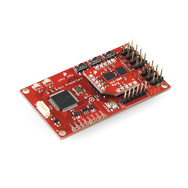

.jpg?width=565)




 I've originally meant to write about propeller mounting, tracking, tightening and about my first flight (which ended up with a stripped spinner nut), but since my sonar arrived and, since installation wasn't exactly 100% straightforward, that's today's subject. So, here it is, in the photo above - the Maxbotix LV-EZ4 sonar, freshly taken out of it's zip-lock baggy, along with a 5 pin header. Which is not included. That's from my own header stash. NOBODY TOUCHES MY PRECIOUSES! *cough*
I've originally meant to write about propeller mounting, tracking, tightening and about my first flight (which ended up with a stripped spinner nut), but since my sonar arrived and, since installation wasn't exactly 100% straightforward, that's today's subject. So, here it is, in the photo above - the Maxbotix LV-EZ4 sonar, freshly taken out of it's zip-lock baggy, along with a 5 pin header. Which is not included. That's from my own header stash. NOBODY TOUCHES MY PRECIOUSES! *cough* Why 5 pins? Because that's the minimum of pins that spans from the GND and +5V/+3.3V on one side of the header and the analogue out on the other. Why pins at all (instead of soldering the cable directly)? Because i want it to be easily replaceable and detachable, in case i want to experiment with it off the ArduCopter. Why EZ4 and not EZ0? Because i thought its beam pattern makes more sense for this particular application:
Why 5 pins? Because that's the minimum of pins that spans from the GND and +5V/+3.3V on one side of the header and the analogue out on the other. Why pins at all (instead of soldering the cable directly)? Because i want it to be easily replaceable and detachable, in case i want to experiment with it off the ArduCopter. Why EZ4 and not EZ0? Because i thought its beam pattern makes more sense for this particular application: Narrowest and shortest beam for tiny objects. Longest and widest beam for large, uniform objects (i.e. ground). Why LV and not XL? Because it's cheaper and my Arduino/electronics/RC/'copter budget's running thin at the moment. Otherwise, XL probably would've been a much better choice.Anyways. I've bought it from jDrones along with their little sonar mounting kit, just because i was too lazy to figure out / improvise my own way to mount it. And because it looked neat. However, first test fit ended up like this...
Narrowest and shortest beam for tiny objects. Longest and widest beam for large, uniform objects (i.e. ground). Why LV and not XL? Because it's cheaper and my Arduino/electronics/RC/'copter budget's running thin at the moment. Otherwise, XL probably would've been a much better choice.Anyways. I've bought it from jDrones along with their little sonar mounting kit, just because i was too lazy to figure out / improvise my own way to mount it. And because it looked neat. However, first test fit ended up like this... Mmmyeah. It would appear Maxbotix' tolerances are much looser than the margins jDrones left when designing the mount. The transducer casing isn't quite mounted at the center. Unsoldering it isn't an option, since it's epoxied to the board, so...
Mmmyeah. It would appear Maxbotix' tolerances are much looser than the margins jDrones left when designing the mount. The transducer casing isn't quite mounted at the center. Unsoldering it isn't an option, since it's epoxied to the board, so... ... a few seconds of nylon spacer dremeling later (sandpaper works too, but i'm lazy):
... a few seconds of nylon spacer dremeling later (sandpaper works too, but i'm lazy): Much neater. Now for the header. Here's a simple little trick for soldering headers (and connectors and other components) i've learned from
Much neater. Now for the header. Here's a simple little trick for soldering headers (and connectors and other components) i've learned from  Important tip! Never ever do this with the GND hole! They're usually connected to a rather biggish ground plane, which can soak up a lot of heat. Doing that might leave you with a plugged hole you'll have a really hard time sucking the solder from. Trust me, i've been there! Okay. Now. Take the header and press it against the holes:
Important tip! Never ever do this with the GND hole! They're usually connected to a rather biggish ground plane, which can soak up a lot of heat. Doing that might leave you with a plugged hole you'll have a really hard time sucking the solder from. Trust me, i've been there! Okay. Now. Take the header and press it against the holes: Mind your finger! Don't put it on the pin that's against the soldered-up hole or you might get a burn in the next step. Which is - apply heat to the hole and push the header through simultaneously:
Mind your finger! Don't put it on the pin that's against the soldered-up hole or you might get a burn in the next step. Which is - apply heat to the hole and push the header through simultaneously: Trim the leads as short as you can - you want the board to be as flat as possible:
Trim the leads as short as you can - you want the board to be as flat as possible: Now just solder the rest of the pins (and reflow the first one). Don't be stingy on the solder, after it fills up the hole (through to the other side), it won't accumulate any further and will just remain on the soldering iron. And there we go, nice and flat:
Now just solder the rest of the pins (and reflow the first one). Don't be stingy on the solder, after it fills up the hole (through to the other side), it won't accumulate any further and will just remain on the soldering iron. And there we go, nice and flat:
 The baggy that comes with the sonar mount kit contains a bit more hardware (can nylon be called hardware?) than is needed for the installation. Here's what is needed to install it on the bottom of the ArduCopter:
The baggy that comes with the sonar mount kit contains a bit more hardware (can nylon be called hardware?) than is needed for the installation. Here's what is needed to install it on the bottom of the ArduCopter: The sonar PCB is flat... ish... but still not flat, so it's a good idea to use some washers:
The sonar PCB is flat... ish... but still not flat, so it's a good idea to use some washers: ... and there we go, nice and neat:
... and there we go, nice and neat: Now. Where to put it? From the hole distance, i'd say it was meant to be put smack dab in the middle of one of the main plate vertices, like this:
Now. Where to put it? From the hole distance, i'd say it was meant to be put smack dab in the middle of one of the main plate vertices, like this: ... however, if you put it there, there will be no room for the battery and it will have to be mounted off-center, shifting the center of gravity quite a bit. Plus, it looks bad and interferes with access to the battery when you want to take it off / put it back. It turns out there are other two holes that fit the distance perfectly and don't obstruct the battery footprint:
... however, if you put it there, there will be no room for the battery and it will have to be mounted off-center, shifting the center of gravity quite a bit. Plus, it looks bad and interferes with access to the battery when you want to take it off / put it back. It turns out there are other two holes that fit the distance perfectly and don't obstruct the battery footprint: You'll have to unscrew one of the nuts that clamp the arm. If you've got an ESC right above the corresponding bolt (like i did), you'll have to remove it, and mount it back when you're finished. One of the long spacers from the sonar mount kit will serve as the new nut. That also means you'll have to put the nut on the other side of the spacer (instead of a bolt). Here's the end result:
You'll have to unscrew one of the nuts that clamp the arm. If you've got an ESC right above the corresponding bolt (like i did), you'll have to remove it, and mount it back when you're finished. One of the long spacers from the sonar mount kit will serve as the new nut. That also means you'll have to put the nut on the other side of the spacer (instead of a bolt). Here's the end result:
 The only thing left now is to fashion a cable to hook the sonar up to the Oilpan pitot tube input. I've again made the same set of make-shift female header connectors as before. The sequence of the pins on the sonar is exactly the same as the sequence on the Oilpan - GND is the leftmost (when facing the front of the APM or the vertex of the sonar PCB with the pin header), then 5V, then analogue out/in.
The only thing left now is to fashion a cable to hook the sonar up to the Oilpan pitot tube input. I've again made the same set of make-shift female header connectors as before. The sequence of the pins on the sonar is exactly the same as the sequence on the Oilpan - GND is the leftmost (when facing the front of the APM or the vertex of the sonar PCB with the pin header), then 5V, then analogue out/in.
 The only thing left now is to enable the sonar in software. I'm using ArduPirates branch. First, let's check if it works correctly. Navigate to Libraries/AP_RangeFinder/examples/AP_RangeFinder_test and open the AP_RangeFinder_test.pde sketch. There are two lines of interest here:
The only thing left now is to enable the sonar in software. I'm using ArduPirates branch. First, let's check if it works correctly. Navigate to Libraries/AP_RangeFinder/examples/AP_RangeFinder_test and open the AP_RangeFinder_test.pde sketch. There are two lines of interest here: