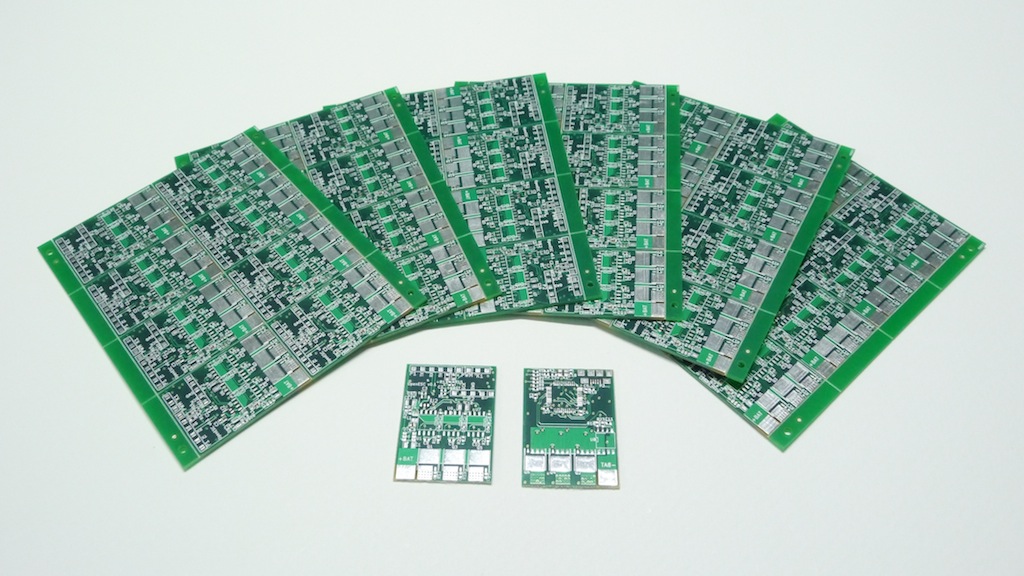When you're working for a grant to improve K-12 STEM (Science, Technology, Engineering and Mathematics) education, a surprising amount of work must go into presenting your work to the public.
How will you let parents, teachers, administrators and the public know how you're helping education? What kind of hands-on examples can you bring to show the public how it's all supposed to work together? How do you make a big idea fit into a small booth?
I'm the communications guy for a National Science Foundation grant. I'm also leading the effort at the grant to bring flying robots into the classroom. It's sometimes possible to make these drones fly in conventions, given enough space. While that's cool and all, it doesn't really show the educational value in aerial drones.
To do that, it's been very helpful to bring out the actual autopilot and show them the Mission Planner. Even if I can't get a GPS fix, I can show that this board has accelerometers, gyroscopes and a magnetometer to help determine the aircraft's yaw, pitch and roll. I can move the autopilot, and they see the horizon move on the attitude indicator, and it begins to click. They get it.
Just one problem: you don't want to play rough with your microcontroller, and you need to keep all the bits in one neat package that they can hold.
Thanks to the Epilog Helix 350 Laser Engraver, and the extremely helpful folks at the Champaign-Urbana Community Fab Lab, I now have a custom mount for just this purpose.
Measurements of the APM 2.0 and uBlox GPS were made, the mount was drawn up in SolidWorks, and the design was exported in PDF. Photoshop helped apply the grant's logo to the mount. The final design was sent to the Epilog cutter, which cut out all the vector images and etched all the raster images.
Here's the final product:
Last, a view from above, with everything mounted:
Big thanks to the folks at the Fab Lab for helping this one. I hope to be returning with some students in the near future who want to make drone components using 3D printers.