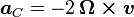FY-Tech, makers of the FY3ZT autopilot that we're testing, now have a new website/store with a great story of their origins.
Here's the whole thing for reading ease (Wei, I hope you don't mind me copy-and-pasting it all!), but check out their website for the products. And see the original post for the great photos, which didn't come through my pasting, I'm afraid.
"Hello. My name is Wei. I developed Guilin Feiyu Electronic Technology Co., or more commonly known as FY-Tech.
We are very happy that you came in here and checked us out. We are where we are today because of our customers (that's you).
I have two good friends with me in this company, Simon Yin and Mr. Lee. We are all graduates of Guilin University of Electronic Technology (GUET). Both Simon and Lee continued doing their studies after graduating, whereas I decided to work.
I started FY-Tech in August 2007. Simon joined me in 2008, followed by Lee after they got their Masters (Electronic Engineering). By the time they joined me I had already built my first Gyro stabilizer for RC Planes. But it wasn't very good.
So their first jobs were to go through every single article on gyros and accelerometers in the libraries of GUET. We used Matlab and other software to test our theories and stabilization system algorithms. If the coding worked, we would build PCB to test the software in the real world. Our first break was in the AHRS algorithm, followed by the AFSS stabilizer and integrated autopilot.
Those startup months were filled with many sleepless nights, heartbreaks and the early morning breakthrough laughter.
Life wasn't easy, as we were holed up in our small office doing endless research discussions, testing and development of both hardware and software. This went on seven days a week, for months on end.
Countless trips to our local RC field tested the autopilot system in the real world. I must confess that since most of our time is spent in R&D, we almost never get a chance to fly in Guilin. We thank our friends here who have always been supportive of FY-Tech to test our research units for us.
By working hard and testing prototype after prototype, we developed our first bestseller, the FY20A - our first `baby'.
Sales picked up very quickly. We had enough capital to move to our new office and manufacturing facility at Innovation Information Industry Park.
As the customer base grew, demands for more features, flexibility and reliability in the autopilot system increased. Each new request more challenging than the one before.
It has been almost three years of doing this day-in and day-out. We are very proud of what we’ve achieved so far. The technology developed in our lab has now been utilized in robotics, UAVs, water crafts and most importantly the everyday RC flier.
Sometime at the end of May 2010, we decided it was time to introduce our products outside of China. Our three main sellers, the FY20A, FY21AP and FY3ZT have matured enough for the international market.
Our initial attempt wasn’t very encouraging. People outside of China couldn’t understand us. Language was a huge barrier. But with the help of friends, our message and products are finally coming across.
Response has been overwhelming. Within a short two months period, our products have been sold all over the world.
Which is probably why you are now here, reading this. Our story is just beginning. New chapters are being added even as I write this. Do come again soon. I’m sure we have more to show and tell.
Thank you again and fly safe.
Elikes Wei, FY-Tech."