All Posts (14056)

You tube
The first quadricopter for video games and piloted by Wi-Fi will be available in the U.S. in September under $300
Los Angeles, June 15, 2010 /PRNewswire/ — Parrot, leader in wireless peripherals for mobile phones, today unveils at E3 Expo in Los Angeles the final version of the Parrot AR.Drone, a quadricopter using augmented reality and piloted with an iPod touch®, an iPhone® or an iPad™.
With super intuitive handling, Parrot AR.Drone achieves spectacular flights and enables consumers to play video games in augmented reality.
You are piloting a one-of-a-kind quadricopter, where real and virtual worlds meet to offer unparalleled gaming experiences…
The front-camera broadcasts and streams what the drone is seeing onto the iPod touch or iPhone screen; and the image processing allows integrating real-time special effects of augmented reality.
Pattern Ergonomic piloting
With its shaped cockpit driven by four propellers with brushless motors, the Parrot AR.Drone offers excellent maneuverability and stability during piloting.
Parrot AR.Drone generates its own Wi-Fi network (no need for an Internet connection nor a router) at which you simply connect an iPod touch or iPhone. Once the “AR.FreeFlight” application has been downloaded, the iPod touch/iPhone turns into a true piloting station.
Two piloting modes are available:
- Beginner: two tactile piloting buttons to control the accelerometer / the direction of the drone and to maneuver.
- Ace: expert mode with a single tactile button to pilot the AR.Drone.
Touch the take-off button on the screen of the iPod touch/iPhone and the Parrot AR.Drone starts its engine, takes-off, stabilizes a few feet from the ground and waits for the pilot’s instructions.
The player needs to put his/her left thumb on the screen and a control button will position under it. The accelerometer of the iPod touch/iPhone is detecting movements. Parrot AR.Drone moves forward, back or sidewise depending on the inclinations of the iPod touch/iPhone.
Another command button on the right of the iPod touch/iPhone screen enables the pilot to make the AR.Drone rise, go down or rotate.
In Ace mode, a single button enables the pilot to fully control and pilot the AR.Drone.
Touch the landing button and the quadricopter will land and stop its engines.
A unique high-tech quadricopter
Parrot AR.Drone is made of carbon fiber and high resistance PA66 plastic.
The heart of the AR.Drone contains MEMS (Micro Electro Mechanicals Systems), three axes accelerometer, two gyrometers [one axe & two axes], one ultrasound sensor and two cameras:
- The first camera, located underneath, is connected to an Inertial Measurement Unit. Thanks to this unit, the AR.Drone is capable of measuring its horizontal speed and performing mind-blowing stationary flights. The system of images comparison enables it to compensate turbulences due to the wind during outside flights.
These technologies are usually used for professional or military applications and have been adapted to gaming universe for the first time. - The second camera, at the front of the quadricopter, broadcasts and streams on the iPod touch/iPhone screen what the drone is seeing as if the player was in the pilot’s position.
This camera plays a major role for video gaming thanks to the use of form recognition: it enables augmented reality.
For example, the front camera will recognize another AR.Drone in the game battle between two quadricopters, or tags which will turn into obstacles, monsters or robots on the screen of the iPod touch/iPhone.
Video streaming has been enhanced compared to the development version of AR.Drone introduced at CES. Also, the front of the hull has been strengthened to better protect the camera.
The players can choose the camera they prefer or display the two cameras simultaneously on the screen of the iPod touch/iPhone.
New rules for games
With the AR.Drone, Parrot is combining the worlds of video gaming and radio-controlled models.
This one-of-a-kind quadricopter enables consumers to recreate a large number of video games in the real world and also offers a multi-player possibility thanks to augmented reality.
To offer pilots unprecedented gaming experiences, three games will be available for download in the App Store℠:
- AR.FreeFlight
- Application that is mandatory to fly and pilot the AR.Drone.
- Two piloting modes: beginner or expert.
- Downloadable for free on App Store.
- AR.Dronegate
- Solo game using augmented reality.
- Requires the two tags provided in the box.
- Story: After the successful downloading of photons, scientists try the same experience with matter. The first try is a catastrophe, a number of scientists disappear and a black hole forms accidentally. This is the “Grey Zone”. Military-researchers create a radio-commanded device able to bear the extreme conditions of the Grey Zone. But since, unexplained attacks occur on the facilities.
- Mission: Protect your military base and destroy “enemies”.
- $2.99 USD on App Store.
- AR.FlyingAce
- Story: For the first time, you will be able to use a radio-commanded quadricopter to conduct aerial battles of World War II aces proportions.
- $2.99 USD on App Store.
A new look for inside and outside flights
Parrot AR.Drone is designed for flying inside and outside.
For a flight outside, a shaped hull reduces the area to the wind and offers an extreme maneuverability of the quadricopter.
Three hulls are available:
- orange and yellow
- orange and green
- orange and blue
These vivid colors enable the pilot to easily follow the movements of his/her AR.Drone. They are also easily recognized by the front-camera of the AR.Drone, which enables the AR.Drone to identify a competitor for two-player battles.
For indoor flight, a specific hull – with a white, gray and black cockpit- surrounds and protects the propellers if the AR.Drone hits an obstacle. Stickers, with colors similar to the shaped hull, can be fixed on each arch to enable drone battles inside.
Finally, electroluminescent diodes (green at front, red on the back), are positioned on the landing gear and enable the pilot to easily position his/her AR.Drone for piloting. These diodes also activate and react according to the action from the game.
A community of pilots
Available via www.ardrone.com, AR.Drone-Pilot Academy will be a website dedicated to Parrot AR.Drone users and fans.
This website will showcase approximately 20 videos and detailed information on the AR.Drone.
- Training Zone
This area of the website accompanies the pilot, from the first encounter of the AR.Drone to tips for piloting.
How to prepare your AR.Drone (installation of the battery, configuration Wi-Fi / iPod touch - iPhone…), pilot (control of the accelerometer…), do sophisticated maneuvers (circles, figure-eight, half-turn, slalom, obstacles race…), practice aerial battle (offensive and defensive maneuvers, indoor and outdoor battles…). - Community Zone
Here pilots will be able to post their videos, share and discuss on forums, follow AR.Drone news (via Facebook, Twitter…).
An open development platform
Since the introduction at CES 2010, the Software Development Kit, which was updated in May 2010, is available for developers to create games for the AR.Drone. Source code porting on other platforms is also feasible from the SDK.
To date, more than 450 developers around the world have registered on Parrot AR.Drone platform.
The only bounds of the forthcoming games for the AR.Drone are the imagination and ingenuity of the fans of Parrot’s quadricopter.
To download the SDK or get more information, visit http://projects.ardrone.org.
Parrot AR.Drone: a technological first
The development of the AR.Drone required more than four years and the creation of about 20 patents.
For the first time, a consumer product encompasses:
- A quadricopter made of carbon fiber and high resistance PA66 plastic, with 4 brushless engines embedded.
- An inertial unit with MEMS (Micro-Electro-Mechanical Systems) combining video processing with an automatic piloting software to ensure a very intuitive piloting of a radio controlled object.
- Wi-Fi and video streaming for a modern gaming interface with an iPod touch/iPhone.
- Images processing software for augmented reality.
Parrot has worked for 15 years on wireless technologies. Engineering is the keystone of the work of Parrot and the R&D department of the company consists of 150 engineers.
Parrot concentrates on the maintenance of its investments in R&D to a high level, with an important focus on the software and the signal processing. Parrot develops complete products in taking care of their use; because of this, software, electronics, design and also manufacturing costs are the daily work of the research department.
Parrot AR.Drone Invasion Plan
Parrot AR.Drone will be available for purchase at selected retailers* in September in the United States for $299 MSRP.
Availability in Europe and Asia will be announced in the following weeks.
*For more information, please go to www.parrot.com
For more information, visit www.parrot.com or contact:
Media Contacts:
Haven't tried it yet, but this sounds useful:
"Now, with Google Earth 5.2, we’ve added the ability to view elevation, speed, and other data as a graph directly in Google Earth. Just connect your GPS device to upload your track, and select “View Elevation Profile” from the menu. This will bring up elevation and speed graphs. If your GPS device records additional information such as heart rate or cadence, these will also be available to view in the graph. You can also see statistics such as total elevation, maximum slope, and average speed. You can select a portion of your ride and get statistics for just that section."
More here.
New retail packaging shown here; you can follow the announcements on Twitter.
Hugin UAV platform
As you can see the platform is not a RTF kit. There will be some hours working before it will be flying.
Wingspan: 2M
Price: 325 USD.
More info on this nice twinboom UAV platform will come in near future!
I originally posted this as a discussion but given the new guidelines for posting, I thought I would post it as blog. Also anybody who saw this before will find that I discovered a few important things (like the minimum SNR for zigbee). The spreadsheet that I created I left this as an editable Google Docs sheet so please don't save as you play with it.
With this spreadsheet you will find that in some cases it would be possible to transmit 10km, with the right antennas further. This assumes an XBee PRO 2.4 GHz.
There are two important caveats you should know:
1) I am not an engineer, I only play one on TV - seriously though, I am in marketing, and I haven't derived an equation in a decade - so check my work if you feel like it. That said, I do work at a WiFi company, so at least I know how RF is supposed to work.
2) Digi is not forthcoming with the radio properties of their XBee module, this isn't surprising; with radios it is rare to publish this sort of information. I found the best information in IEEE research papers outlining Zigbee. the XBee could be worse or better than stated.
Anyhow, enjoy the spreadsheet.
http://spreadsheets.google.com/ccc?key=0AqpOpoOZx7jhdFdsR1FlcGJ1ZEh2N0NrNWdNNGpsdkE&hl=en
Edited, for adding better resolution video (up to 720p).Is the first 3D animation test, for instructional files, from Arducopter Team. Stay tuned! :)
Here goes an hi-res image, showing our 3D ArduPilot Mega, maded for mockup and illustrations.
Does anyone have a good mounting idea for the camera that is sold in the DIYD store? What you see is what you get and not much. No connectors, standoffs, etc. Great image quality though for a 420 line camera.
Shrink wrap, liquid electrical tape, some kind of enclosure, etc. Any help would be appreciated.
Adam
http://item.taobao.com/item.htm?id=4497223845
Use the Google translator.

IMU stabilizer with functions like:
- Auto stabilizing
- Return to Home function
- Auto circle over given position
- Hold altitude
- RC normal flight.
Mode 1: Closed mode: All control of the model plane is determined by the manipulator. FY-21A passes through all RC commands to the model. Full control of the airplane is in the hands of the operator.
Mode 2: Auto balance mode: In this mode, if FY-21AP senses the change of flying attitude, it will give a control gain to amend the plane automatically into a horizontal flying attitude. This is of course for roll and pitch.
Mode 3: Fixed–Altitude fly Mode: For this mode it is just like auto balance mode with the exception that it will also will take the current altitude as the target altitude and maintain this elevation. The operator needs only to control the direction of the plane with no worries as to the planes altitude changing.
Two Special Modes:
Special Mode 1: Auto Return Mode .In this mode, the plane flies to the return point automatically. The system will take the the current altitude (at the time special mode 1 was selected) as the target altitude and keep flying in this height. The plane will then return to the home position and circle around that point in a radius of 120m.
Special Mode 2: Auto Circling Mode. In this mode, the plane will circle its current position. The system will take the current altitude (at the time special mode 2 was selected) as the target altitude and keep flying in this height. The plane will then circle around that point in a radius of 120m
Special Mode off: when the three way toggle switch is in the middle this means the special mode function is off.
These modes are controlled by two separate channels on your receiver.
The FY21AP system consists of:
1. FY 21 AP-Ⅱ
2. FY OSD-Ⅱ
3. FY DL 100A (Current Sensor)
4. FY GPS (10HZ GPS module)
The system is a very good place to start out. It's more or less PnP and very easy to tune the gains. It's not an Autopilot where you can add waypoints, but you can switch into auto circle mode at any given point in your flight and if you loose video signal you can switch into Auto return home.
You can read a review of the system on RCG made by Steve from Canada. Review FY 21 AP
Here you have the FY 21AP manual
It's available here FY 21 AP
First set of proto distribution PCB's are out from manufacturingcompany and ArduCopter core team around world are waiting to receivetheir packets for proto testing.
Ok then how to build it and connect it to your electronics??
First users need to put some soldering paste on center traces, this way we can drive currents over 40 Amps. Thickness needed for 30 amp constant currents is at least 0.5 millimeter of soldering paste (like on PCB at center). This is essential otherwise board cannot handle current surges.
Next thing is to solder your ESC +,- wires to the big pads at edge of the PCB. You can also solder Deans connector as shown in PCB at middle on picture above. Please check polarity of your connection.
Below is wiring instructions for whole board along with PCB picture. If user want to use BEC from ESC, they can get +5V from any of those middle pins.
GND pins are always connected to GND. Mid pins are not normally connected to anywhere unless user need to have +5V from BEC. Signal pin goes to FlightController board.
This board can be used also for I2C data bus. If using I2C ESC's. Connect all middle (+) and together, all signal (s) pins together and then bring 2 wires from them to FlightControllers I2C bus. This setup works for example with my modified I2C ESC's.
On board there are few extra holes and holes can be even made more if needed, these holes can be used for example to get raw battery voltage to measure voltage.
Illustration of ESC connection with few Deans connectors, one signal line (yellow) to APM and power input from battery
PCB board kit is planned to have following items:
- 4 x 3 pin right angle connectors
- Needed jumper cables
- 10 - 15cm battery cable
Deans connectors are not included due different users have different requirements for connecting ESC and battery. ESC power cables can also be soldered directly to PCB.
Kit contents can still change before official release, more parts can be found from ArduCopter development wiki pages at https://code.google.com/p/arducopter/wiki/ArduCopter_Partslist
Final parts list will be published to ArduCopter wiki after setup is complete.
The bare-bones beginning of the ArduPilot Mega manual is now up. This just covers assembly of the boards and a basic how-to on programming. It's here.
Google Trends for tower hobbies vs. hobbyking
(via here)
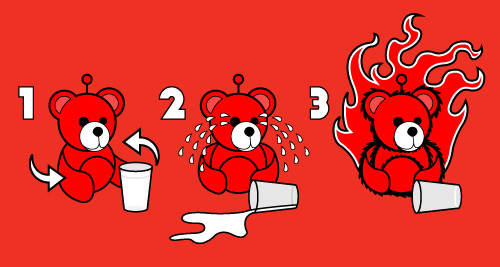
A research group from Czechoslovakia has been doing some nice work with ground-based guidance of the Parrot AR.Drone using image processing. From their video description: "This video demonstrates the ability of the AR drone to takeoff and land on a moving vehicle. The ARDrone bottom camera is used to recognize a simple pattern on the moving robot and the drone either howers above or lands on the pattern.
"This video shows a fully autonomous unmanned aerial vehicle following a short pre-learned path. The quadcopter is first manually guided around by a teleoperator. During the teleoperated flight, image processing algorithms (SURF,SIFT) recognize salient objects from the image of the on-board camera.
Positions of these objects are estimated and put in a threedimensional map.
In the autonomous mode, the quadcopter loads a relevant map and matches the mapped objects to the currently visible ones. In this way, the quadcopter is able to estimate it position with a precision higher than conventional GPS."