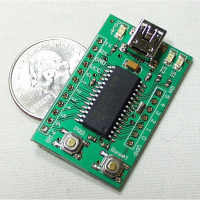Yesterday, Steve Jobs announced the iPhone 4g... and to my ears, he was really announcing not the latest phone from apple, but the "iDrone". As I heard him talk about the new gyro built into the phone... I started adding the feature set... a fast CPU, lots of memory, built in GPS, compass, accelerometer and now a gyro... of course it could pilot a UAV!
With the built in cameras, it could do photo and video recon... and since it has two cameras (provided they can both be made to operate at the same time), add a couple of mirrors and the craft could do 3D images in real time... to assist in terrain mapping or landing.
It sports a good set of software development tools and on the whole, probably weighs less than all of the same components placed together, and at only $200 it's ecoconomical.
This is a project that could really get off the ground!