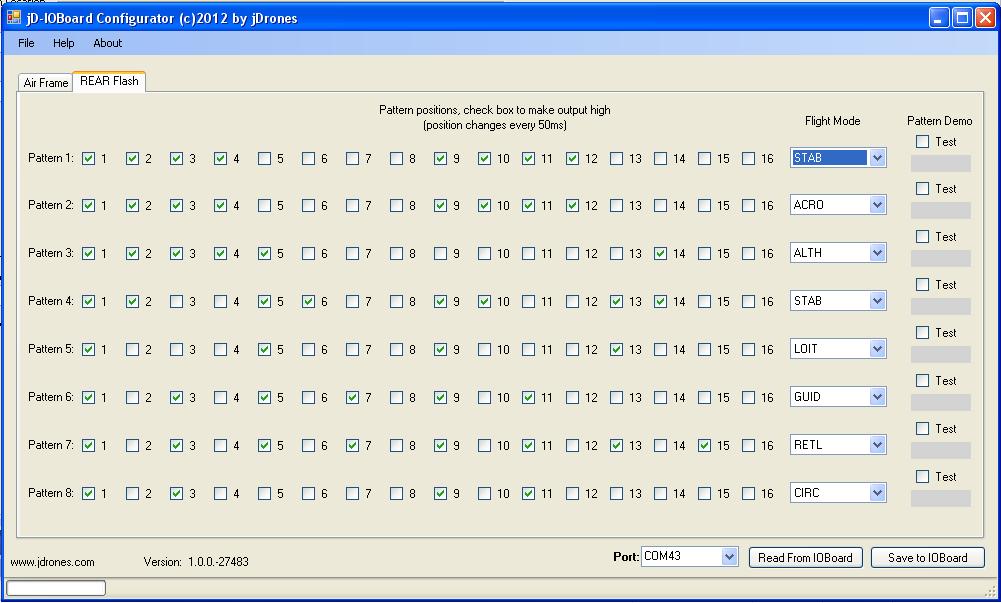It was a productive weekend: MP up and running on my shop PC, aircraft firmware loaded into APM2, radio connections troubleshot and calibrated, Wow! There's my house with a graphic quad hovering over it! (I am not worried about giving away my coordinates. Come on by but call first, please.) After performing the leveling cal I even was able to watch the artificial horizon roll correctly, the compass indications were correct, and all in all it was just plain cool!
The Configuration -> Radio Calibration section of MP is great. Graphically you can see if your transmitter outputs need inverting and also if they are centered well. This is a great benefit if your transmitter does not have this feature but it is more important to the operation of the aircraft.

I hit a wall when it came to calibrating the ESCs. 3 hours of frustration and a day later, the short version of the story is: Triple check your wiring of the *output* of the APM2 if you can run the ESCs one at a time off the receiver throttle output. I messed up and had the ESC output cable on the wrong end of the header. Output 8 - 5 DO NOT drive the ESCs. I now have a gold star on the top of the cable plug and oriented to remind me of how it is supposed to be installed. The picture below shows the cable, on the right, installed incorrectly.
Tonight I succesfully performed the 'all at once' ESC calibration and ran all four motors up under APM control! Then my ESCs decided to inform me that the battery had drained sufficiently to allow them to refuse to operate. The indication was a "1-2-3" (increasing pitch) beep series followed by "1-1-1-1-1-1..." (same pitch at 0.25 sec interval). Low battery. Onto the charger it went while I do this post.
Spektrum DX6i note: Part of the troubleshooting yesterday involved figuring out why Ch 5 was following inverted to the throttle input. This was simultaneous and proportional. Ah yes, the hand in the back.. Mr. Sikorsky? Very good! You must set up your Spektrum DX6i (or what ever DX you have) in ACRO (fixed wing) mode. Somewhere this was not clearly explained to me. I suspect this is true for any of the programmable RC transmitters. If you think about it, there is no such thing as a multirotor RC transmitter mode. I suspect that soon enough the maufacturers will provide multirotor graphics to make those of us who are obsessed about that kind of thing happy. Until then, the airplane graphic will do just fine.

As mentioned in a previous post, we need some form of kill switch to make system power isolation easier than pulling a stiff connector off the battery. My right thumb is nearly raw from all the efforts. Yes I am whining but there must be a better way. A rework of my battery mount is also in order. The sticky foam being employed does not stick to itself very well. The double velcro straps work but if the foam slides, so does the battery. A multi-connector manifold for Deans, EC-60, etc connections would also be cool. That way most any battery I have could be employed. Most have Deans but in the pic above you see the EC-60. The PDB has an XT60. Connector proliferation has struck in spite of my efforts to not allow it!
In short, my soldering job seems to be good and now that the wiring is sorted out and basic functions and calibrations were performed, a maiden flight, though probably short, is very near.
This means more time with FMS and the DX6i.