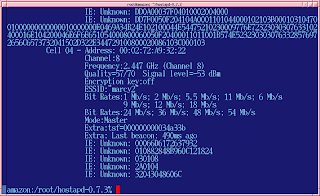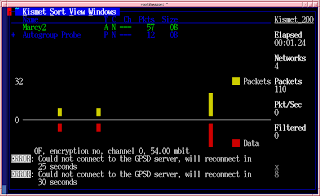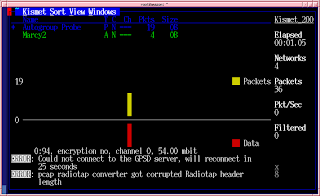Here it is, the Grand Canyon. This one shows one of the worst encounters with officials regarding our UAV projects to date. Nevertheless, it's one of the most beautiful places to fly at. To stay out of trouble, fly into the Grand Canyon from outside the National Park fences.
All Posts (14048)
From Extremetech, a glimpse of a way to do indoor navigation in public spaces:
For all of their awesome applications — from portable navigation devices, to self-driving cars, to cruise missile targeting — the American Global Positioning System and its Russian cohort GLONASS have two fundamental flaws: They don’t work indoors, and they only really operate in two dimensions.
Now, these limitations are fair enough; we’re talking about an extremely weak signal that has traveled 20,200km (12,600mi), after all. Passing through concrete and other solid obstacles is hard enough for a strong, short-range cellular signal — you can’t seriously expect a 50-watt signal traveling 12,000 miles to do the same. Detecting a GPS signal on Earth is comparable to detecting the light from a 25-watt bulb from 10,000 miles.
The situation is a little more complex when it comes to detecting a change in altitude; GPS and GLONASS can measure altitude, but generally the data is inaccurate and too low-resolution (on the order of 10-25 meters) for everyday use. Even with these limitations, though, space-based satellite navigation systems have changed almost every aspect of society, from hardware hacking to farming to cartography to finding a girlfriend.
What if we had a navigation system that worked indoors, though? What if we had an Indoor Positioning System (IPS)? Believe it or not, we’re very nearly already there.
Last year, Google Maps for Android began introducing floor plans of shopping malls, airports, and other large commercial areas. Nokia, too, is working on an indoor positioning system, but using actual 3D models, rather than 2D floor plans. Just last week, Broadcom released a new chip (BCM4752) that supports indoor positioning systems, and which will soon find its way into smartphones.
Unlike GPS and GLONASS, there isn’t a standard way of building an indoor positioning system. Google’s approach tracks you via WiFi — it knows where the WiFi hotspots are in a given building, and through signal strength triangulation it can roughly work out where you are. Nokia’s solution is similar, but it uses Bluetooth instead of WiFi, making it higher resolution (but it would require the installation of lots of Bluetooth “beacons”). Other methods being mooted involve infrared, and even acoustic analysis. None of these approaches are accurate or reliable enough on their own, though — in spaces that are packed with different materials, and roving groups of attenuating meatbags, these signals are simply too noisy.
The Broadcom chip supports IPS through WiFi, Bluetooth, and even NFC. More importantly, though, the chip also ties in with other sensors, such as a phone’s gyroscope, magnetometer, accelerometer, and altimeter. Acting like a glorified pedometer, this Broadcom chip could almost track your movements without wireless network triangulation. It simply has to take note of your entry point (via GPS), and then count your steps (accelerometer), direction (gyroscope), and altitude (altimeter).
Post continued for another page here.
Totally scratch-built electronics, including MPU-6050 sensors and DSPIC processor. Fantastic build log. From Hackaday:
What a sweet thing it is to see the first outdoor flight of a quadcopter. [Botched] has done a wonderful job of documenting the entire build process. Take a look at all that he has done, then jump after the break to see the extremely stable test flight footage.
Earlier iterations used feedback electronics that he designed, etched, and soldered himself. We think they looked pretty good, but he was not happy with the performance. He spent a bunch of time redesigning the IMU board, but after he printed out the PCB artwork he decided his soldering was not up to the QFN challenge and he went with a pre-assembled breakout board.
His post about PID tuning is quite interesting. He removed two of the motors and mounted those opposite ends of the chassis to a hinged stand. This let him tweak the feedback loop until the two remaining propellers were able to maintain balance even when he nudged the unit.
His test flight footage is accompanied by an on-board camera shot. He simply taped a smart phone to the battery and let it roll. Make sure you turn off your speakers before watching this one or the motor noise will let the boss know you’re reading Hackaday again instead of working.
From SUASNews:
Cameras for navigation and mapping
One innovation of the flying robots is that the devices are able to stabilise and locate their position using only the cameras and a miniature computer installed on board, without the need of a connection to the ground station. The flight movements of the helicopter are calculated in real time from the camera imag-es. A flight control unit compares these with the required values and corrects them in case of deviations.
This technology, developed in the Autonomous Systems Laboratory at ETH Zurich, has two weighty advantages compared with GPS-based flying robots. First, it works both in the open air and in enclosed spaces. The second is that the flying robots can navigate where GPS fails; for example, due to the density of buildings. The camera-based technology allows for a more accurate positioning of the aircraft than is possible with GPS, explains the project coordinator, Davide Scaramuzza. Depending on the environment, GPS errors can be as great as 70 metres — much too imprecise when several flying robots are in close proximity to each other in the air.
One of the three on-board cameras provides data for a flight control unit, and the other two are used for 3D modelling. Via WiFi, the on-board computer transmits the recorded images to a computer on the ground, which then creates a 3D map of the overflown terrain. The 3D map shows obstacles for the flying robots, and it is possible to use it to calculate, for example, the best position for the complete surveillance of the area. The technology of the 3D modelling was developed by the Institute for Visual Computing at ETH Zurich.
Future use in disaster relief missions
One of the disadvantages of the conventional construction style of flying robots concerns their weight and thirst for energy. This is why it was one of the goals of sFly to develop more efficient algorithms that require less processing power, while also increasing the computing power of the flying devices. In collaboration with Ascending Technologies, a Munich-based company that specialises in flying robots, a flying robot with six rotors was developed that weighs only 1,500 grams, including three on-board cameras and a miniature computer.
The new micro helicopters have a diameter of about 50 centimetres. They are designed to manoeuvre in tight or even enclosed spaces, and to detect and fly around any obstacle. Possible uses could include protection or rescue missions. They are ideal for flying over disaster areas and giving a picture of the situation from the air or locating victims. “This is a research project that above all aims to explore the technical possibilities. However, we can well imagine that the flying robots developed in the sFly project could be an important aid for rescue teams in disaster relief missions in the not too distant future,” says Roland Siegwart, head of the Laboratory for Autonomous Systems
The European sFly project includes partners from Germany, Greece, France, and Switzerland. Along with the two ETH research groups, the Centre Suisse d’Electronique et de Microtechnique (CSEM) in Neuenburg is also involved; see also: www.sfly.org
Hi all! In the quad that I use to work i've a Mikrokopter "tower" (all board), I created an "hot swap" adapter that allows me to move all the board/receiver from a quad to another in just a minute.
In the photos I had not yet entered the base for the receiver (now is between the GPS and the NC), but now even that is connected to PPM Sum with Flight Control, all in a single "tower".
For safety reasons all the contacts are redundant on more pins, this is the list of contacts used for any "signal or power":
8 / - LiPo
8 / + LiPo
6 / C I2C
6 / D I2C
4 / + Buzzer
4 / - Buzzer
2 / pwm signal for each servo
2 / -5V for each servo
2 / +5V for each servo
2 / + Led Strip front
2 / + Led Strip rear
4 / + 5V Aux
4 / - 5V Aux
10 / Telemetry Port
This system is of course usable for any type of flight card, even for ArduCopter APM1/APM2, just obviously adapt the cards and the strips.
Certainly this adapter is used on heavy quad, since the bulk and weight (46g) would be ridiculous to install it on little quad.
In the photos are missing the four 10 mm spacer that fasten the two boards of the adapter with 4 plastic screws.
Obviously after each swap is necessary to load the appropriate tab setting flight and motors matrix table, simple and quick.
Tower ready to go, full Mikrokopter electornics with "3DR Radio" telemetry and rx s-bus, "all in one" installed in the "hot swap adapter".
Yeah, the new 3DR Radio work fine also with Mikrokopter boards! :-)
In the "male" base adapter there's the two pnp transistor and two resistor for the "led strip".
Main Camera: GoPro HD Hero 1
FPV Camera: ReadyMadeRC RMRC-600XV
Video TX:FPV Hobby 5.8Ghz 500Mw
Motors: 4 x RCTimer BL2830/13 850Kv with 20A ESCS*
FC: APM1 with Sonar
Battery:Turnigy 3s 5000mAh
More beautiful gear from the Droidworx crew, and even moreso with 3M Di-Noc controltac Carbon Fibre wrap.
Waiting for some decent motors, as these are grossly underpowered for the 1.8Kg she weighs!!!!
Also upgrading shortly to the APM2 as I'm hoping I won't need the sonar now with higher resolution Barometer, and far superior MEMS gyros onboard.
Great start for people interested in using the PhoneDrone Android/APM interface board.
From the video description:
Posting to this video: https://groups.google.com/forum/?hl=de&fromgroups#!topic/phone-drone-adk/...
Working basic release of my PhoneDrone Android Control. Complete source code of the Android and Arduino Version of this video can be found athttps://github.com/deadfalkon/PhoneDroneAndroidControl/tree/v0.1 andhttps://github.com/deadfalkon/PhoneDroneSamples/tree/v0.1

I had a request to provide information on how I implemented an ESC fail safe on my quadcopter and posted a small image of the process under the ArduCopter 2.5 firmware thread. Since I suspect there may be a more general interest in this, I'm posting a blog segment on this fail safe.
Above is an image of the process.
Also, here's a pdf copy
Edit: the Pololu devices are Pololu Servo Multiplexer, Part # 721. pololuservomultiplexer
I wish my institute listed in this.. :-(
Some excerpts..
"It includes a number of universities from all over the country, including Cornell University, Georgia Tech, Mississippi State University and Eastern Gateway Community College. It makes sense for universities to have access to U.S. airspace to fly drones — after all, they are the ones doing a lot of the research on new drone technologies, so they might as well be able to test their own creations near campus"
"While it’s easy to balk at the idea of students at a small community college in eastern Ohio flying drones over the heads of our youth, remember that most drones aren’t the Hellfire missile-carrying behemoths we hear about flying over Afghanistan. Small, inexpensive drones are routinely used by filmmakers and amateur hobbyists, meaning students could learn a lot from drones without putting anybody in danger"
and the list: https://www.eff.org/document/faa-list-certificates-authorizations-coas
Hi,
This is 1st outdoor flight of Xmega Lite AP . All electronic components are located inside, between carbon plates.
Below, first outdoor flight; no landing gear yet...
Cheers,
Sergiu
Ok I've flown across the Swan River in a Skywalker and a Zephyr II, but this is the first time I've taken a multicopter over water.
Finally got Marcy 2's microcontroller access point to show up in a scan. The end is still a long way off, but getting transmit & receive going was a pretty big undertaking. Making it not crash is another step.
It basically took 1 month to port the driver & reach this point. Before that, it was 1 month to bring up the board & get JTAG + USB working with a home made programmer. Laying out the board & selecting parts took 1 week.
Just 2 months ago, Marcy 1 had just finished being documented. It was a surprisingly short time. She never flew again.
Another idea is she's only sending 1 beacon. Sometimes it gets through & sometimes it doesn't. iwlist may have a bug where it shows the same time for the 1st beacon.
Beacons all seem to be handled in hardware, so kismet gives nothing.
That's the aircraft.
This is a pretty large quadcopter. I wonder what flight controller they are using. Would it be great if we can get Arductoper branding on this? Definitely need custom code for the heavy lifting.
ArduPlane team leader Andrew Tridgell and the rest of the Canberra UAV team show their stuff in this required video for the Outback Challenge. The first part is all checklist stuff, but flight starts at 11:41. Listen closely for the ArduPlane automated voice reports!
So it's changed a bit from what came in the original box...
Now got the long legs on the copter, and the two-axis camera mount and a camera, so I can show everyone that I
can't fly very well...
Some points on this airframe that are going to serve me well:
- Lots of room underneath the main body for mounting various sensors (see below for notes)
- Now an X configuration
- Can adjust the balance a bit so I can accommodate a 6000maH battery (basically right under the center point of the frame
- Modified electronics stack with APM on the top shelf, and various radios in the middle.
- Got a new 2.4 radio GHz (Futaba) with a bunch of extra channels
- Still need to dress the wires so it looks less like a cat toy
- need to put the bracing back on the central body, else the legs get all saggy
- Added a spur arm at the back.
- I will mount the altitude sonar sensor back there, away from the electronic noise
- White ball gives me a visual marker so I can hazard a guess as to which way the copter is pointing
So what next?
Well, I'm having a lot of fun just flying the thing again. I had some electrical problems which made me take everything apart so I could get to the power distribution board (which then turned out not to be the problem).
I now have a copy of VMware Fusion and Windows, so I can for the first time run the mission planner on a computer that I own. So I might explore some of that Waypoint navigation stuff as well.
But the longer term plan is also why I bought a radio with a bunch of extra channels. And deep down, why I wanted a "drone" in the first place.
I am working on adding a second Arduino (probably an APM because I've got a couple of the old ones and one of the new purple ones). The second processor will run a sensor array under the main body, with sonar, infrared and possibly optical flow sensors pointing in many directions. This will let me do object avoidance, and dynamic path planning based on knowledge of where we are, where we want to be and what is happening around us. This processor will communicate with the main (original) APM using MAVlink commands, and will be controlled/adjusted by some of the spare channels on the radio. Will be interesting to run "multi-station MAVlink" with both the flight control and navigation computers listening on the same channel. May end up using some of the secondary pins as flow control between the two APMs
This will let me use the main APM as a "flight control computer" which will take inputs from the R/C channels and the MAVlink, That's also why I'm moving the "altitude sonar" away from the main body, so with luck there won't be a lot of noise/cross-talk.
I will be using one of the spare r/c channels as a fail-safe switch (I might reuse CH 8) so that I can tell the flight control computer to ignore any input from the navigation computer; then I'm back to having a slightly over-weight Arducopter.
I've got some diagrams and notes up on Google Docs; once I get a few evenings to tidy it up, I'll share it here.
Today I had my second test flight with the latest Firmware.
The results are incredible. The quad was very stable and solid also on very hard manouvres.The improvements are beyond my expectations.
You judge:
The Board tested was the VRIMUFULL with the MP32V3F1 and the BMP085 barometer.
Recent changes include:
- Updated default values for Stabilization
- Changed main loop timing.
- Fixed a memory bug.
This is the port of the Arducopter 2.6 firmware. Thanks to the original developers.
Still ALT_HOLD and GPS must be improved.
To choose your board in the config.h fie you have these options
(please comment with // what you don't need):
BOARD selection:
#define CONFIG_APM_HARDWARE MP32V1F1 //old board (rev. 1)
#define CONFIG_APM_HARDWARE MP32V3F1 //new board
GYRO and ACCELS selection:
#define INS_VRIMUFULL //standard sensors
#define INS_MPU6000 //new MPU6000 sensor
BAROMETER:
#define CONFIG_BARO AP_BARO_MS5611 //new barometer
#define CONFIG_BARO AP_BARO_BMP085 //old barometer
SENSOR BOARD:
#define CONFIG_MAG MP32NAVYSENSOR //standard board
#define CONFIG_MAG MP32NAVY2012 //new board with GPRS and dataflash
Once uploded please follow these steps:
1. In CLI mode SETUP --> erase and Reset.
2. Calibrate Radio
3. Calibrate compass by arming (without propellers!) and turning the copter on all axes.
4. Level and check that all variables are consistent.
The default parameters are based on my quad and my experience.
Please tune for your copter.
This firmware was tested with VRIMUFULL + MP32V3F1 + MPU6000 and VRIMUFULL + MP32V3F1 + STANDARD SENSORS
https://www.youtube.com/watch?v=SczauszAlbA
The last revision of code is available here :
http://code.google.com/p/multipilot32/downloads/detail?name=vrobotix-ide-0.0.5.5.2.rar&can=2&q=
This is orginal blog post by Emile on virtualrobotix :
http://www.virtualrobotix.com/profiles/blogs/latest-firmware-test-0-0-5-5-2
http://www.virtualrobotix.com/profiles/blogs/latest-firmware-test-0-0-5-5-2
In this video, we demonstrate fast moving obstacle detection and avoidance for Unmanned Aerial Vehicles. Sensing and avoidingmoving objects is essential to autonomous flight.
Our experimental setup consists of a quadrotor platform equipped with a forward facing monocular camera. The UAV platform was held manually in position to emulate a hover. In order to simulate high speed obstacles
we use a pitching machine which propels objects at speeds up to 20 meters per second.
Our method for obstacle detection consists of binarization followed by blob detection. Once an obstacle is detected, we employ a potential field approach to begin avoidance.
This consists of calculating the position of the obstacle in a global frame of reference, which is determined by the image in which the obstacle was first detected.
This is performed via homography transform.
In the potential field method, we imagine the obstacle and the groundto repel the UAVwhile the image center attractsit. The three combined imaginary forces on the platform are then used to generate a hypothetical position for the UAV. This process is repeated until the distance between the image center and the current hypothetical position exceeds some threshold. The UAV then begins to move towards the current hypothetical position. This process is shown in the ROS simulation video.
In this clip, original video from the UAV camera is shown in the top left corner. The bottom left and right screens demonstrate the homography transform and trajectory generation, respectively, and the top right displays the ROS simulation.The video is shown first at full speed and then again at 10 percent to illustrate the obstacle avoidance steps.
Now it is simulation only but definitely we will implement it on a real UAV.
Yee haw! Save your money boys and girls. Looks like Iran may be going into the flight controller business soon. Once commercialized, the RQ-170 based flight controller should outperform DJI, and Arducopter. Maybe even give Mikrokopter a run for its money.
Above NAB 2012 with the CineStar from GravityShots.com on Vimeo.
Cheers,
Jeff
Yesterday was "let's be unfair to the DJI Wookong WKM day!" here at Build Your Own Drone, I've had a growing number of people asking just how good the WKM Flight Controller from DJI Wookong is, & how much setting up is needed to get the "outstanding flights" seen in the other videos I've posted here, I hope that this video might help show / answer just how easy it's to start with the stock settings straight from the box with the Wookong WKM, and then build on this with some PID tuning and taking a little care while building!
The test was done using a F450 Flame wheel with a DJI Wookong WKM running on the 5.02 firmware. The motors were 880Kv with 10" props between rain and hail storms rolling through!
So how did we make this an "unfair" to the WKM day, very easily, pay next to no attention on the details during the build, don't check for the CoG, use a few cable ties to hold "items" in place, take no time to build / don't adjust any PID settings from the box, don't balance a single prop, don't replace the prop adaptor which is running off centre and causing a ton of vibrations (this bonus was only seen after the first test flight), use the cheapest props you can get! Then go fly it on a bad weather day, you will see at the end of the video another rain storm starting, so I have to bring the Flame Wheel and WKM down real quick!
In summary, the WKM & F450 Flame wheel was put together with very little care or attention to detail, and I would say that this falls into what I could call a very, very "amateur" build, I was very keen to show just what the WKM can do even when you don't try!
I had to film and "fly" ("watch" would be a better term to use here than "fly") the F450 Flame Wheel & WKM combo yesterday, so the video is not that stable like the others, so sorry for the shakes and the odd cut where I have panned the camera, which did not look great!
I hope you enjoy watching the DJI Wookong WKM & F450 Flame wheel video!
Regards
Martin