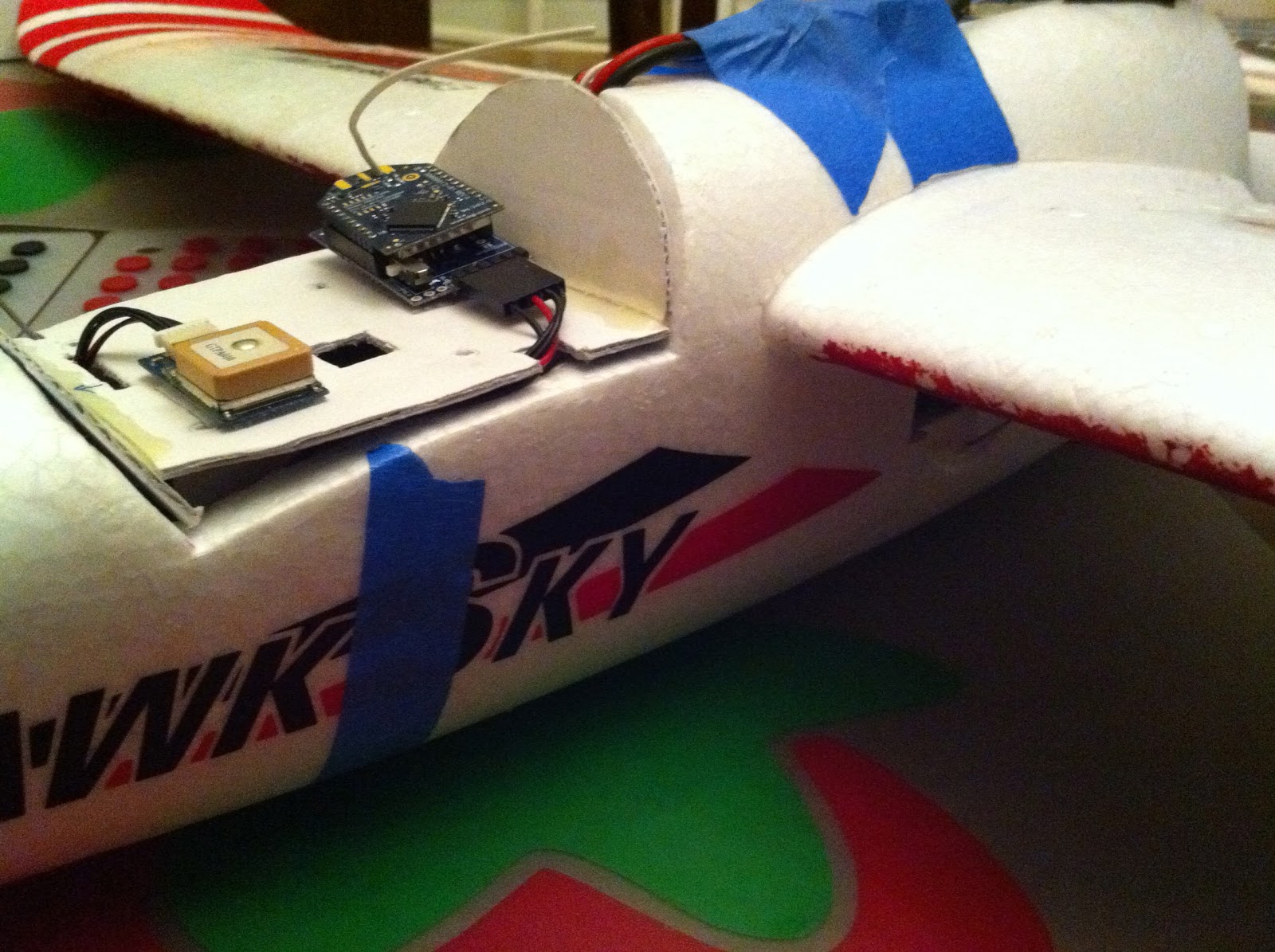I've written my own Ardustation software for talking to the APM using MAVLink. The software is based on my previous version (for APM v1.x), which was in turn based on code written by Michael Smith.
It is capable of editing parameters on-board the aircraft, including dedicated pages for PID settings. It can send commands, such as restarting the mission. There are also two summary pages showing flight status and mission status. The design is fairly modular, so pages, commands and parameters can be removed or rearranged etc.
Whilst I was developing this software, I was unaware of the level of development on the Ardustation 2 code. I am still happy with my version, however, as it suits my current needs. If you'd like to check it out, follow the download link below.
The demonstration video above is shown on my ArdustationUno, but the software is 100% compatible with the standard DIYDrones Ardustation
So far I have tested it with ArduPlane 2.24. The download is linked below, I've included a previous version in case of difficulties. You will need to use the included libraries.
-- Update 01 Dec 2011 --
Depending on whether you use the airspeed sensor you should change line 50 of ArdustationM.pde such that the PID settings page alters the correct navigation pitch value. Set it to 1 if you are using the pitot tubes
#define AIRSPEEDSENSOR 0
I've found that downloading parameters is currently a bit hit and miss, it seems that only about 10 are downloaded at a time, so you may have to request the parameters more than once before they show up. Alternatively you can edit the local value before syncing with no problems.